About URL Transliterations for Website Pages
URL Transliterations for Website Pages is an Odoo app, which helps to transliterate URL addresses of Odoo website pages. The app improves website visitors' experience in their native languages. Besides, transliterations help to achieve efficiency for language-specific SEO.
Transliterate URLs right from the Odoo website page form view. To that end just add a new translation for a required language to the list of addresses at the form bottom.
The tool lets transliterate addresses to any installed Odoo language. Simultaneously, you are not obliged to do so for all languages. In case there is no transliteration for a certain one, a default URL would be applied.
The page address is adapted each time a user opens that page or selects the desired language.
Configuring URL Transliterations
Before configuring the URL Transliterations, make sure, that all the required languages are installed in your Odoo instance. For that:
1. Go to General Settings
2. Find the section 'Languages'
3. Click 'Add Language'
4. Chose a language
5. Choose the sites where you want to show the language, so to which transliterations would be available
6. Click 'Add' and 'Close'
7. Optionally add some more languages
After that, the chosen languages will be installed in Odoo and users will be able to choose a favorite language in their preferences.
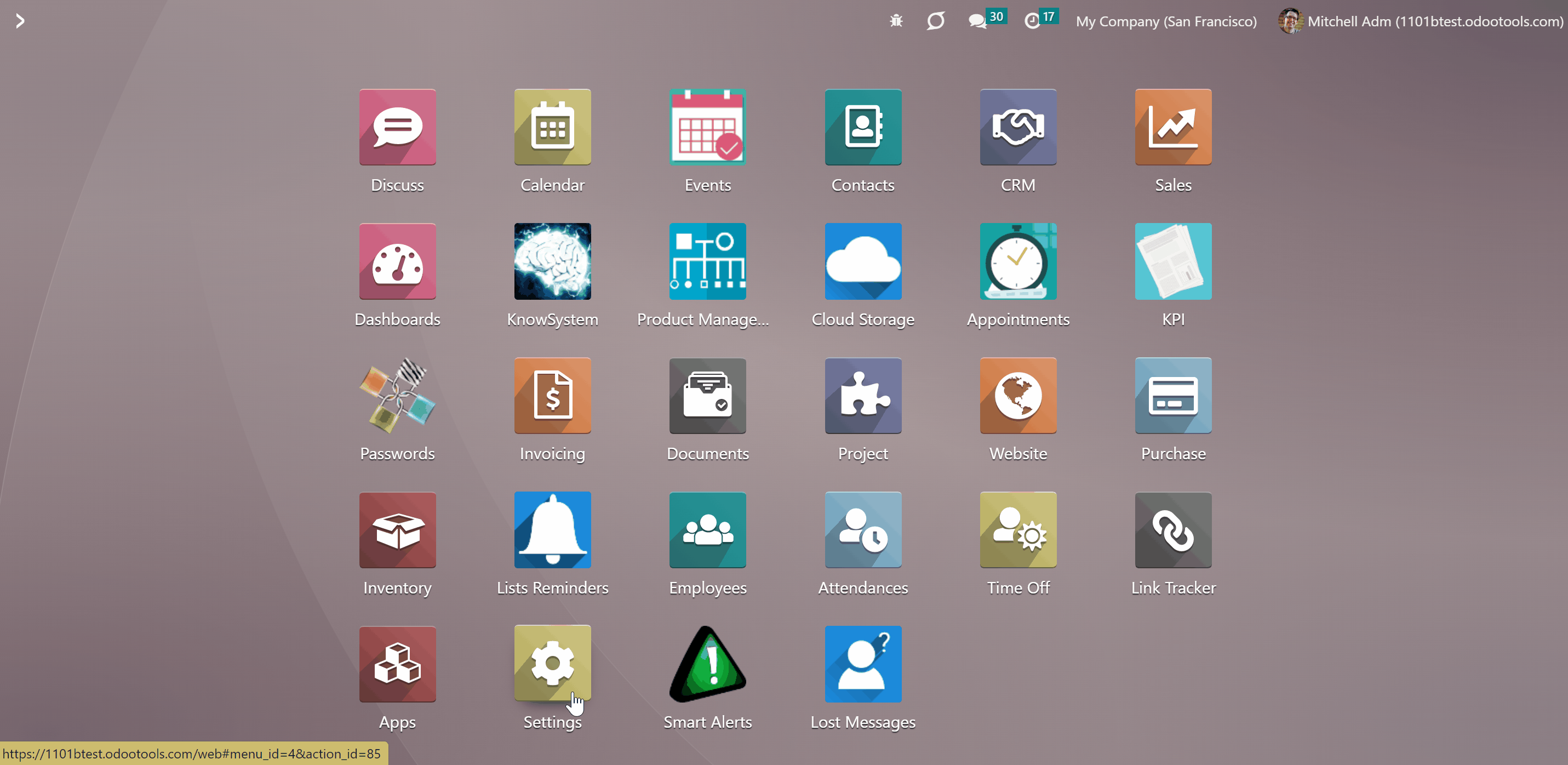
Transliterate URL to any installed language. For that, you need to add translations for each language, that you want to use on your website. For the best result, make sure you follow the requirements (see URL Transliteration Requirements).
To add URL transliteration to your pages:
1. Open the website page, that you want to add the transliterations to, for example, home or contact us
2. Click the button 'Site' in the systray and in the section 'This page', click on the option 'Properties'
3. Open the tab 'URL Transliterations'
4. Click 'Add a line' to choose the Language and introduce the URL in the column 'URL' after the slash sign '/'
5. Optionally introduce URL transliterations for some more languages by repeating steps 5 and 6
6. Optionally tick the box 'Add transliterations to sitemap' (to add the transliteration to the sitemap and make it easier for search engines to understand and index your content)
7. Click 'Save&Close'
For example, let's transliterate the page 'Home' to German and French. In German, let's write '/startseite', and in French, let's write '/accueil'.
In case, the language uses an alphabet, that cannot be used in URL (for example, Russian), the word should be written with the help of English letters/Latin alphabet.
All pages, that might be transliterated are presented under the menu Website > Site > Pages.
URLs might be defined only for custom pages. All pages available for transliteration can be found under the menu Website > Site > Pages.
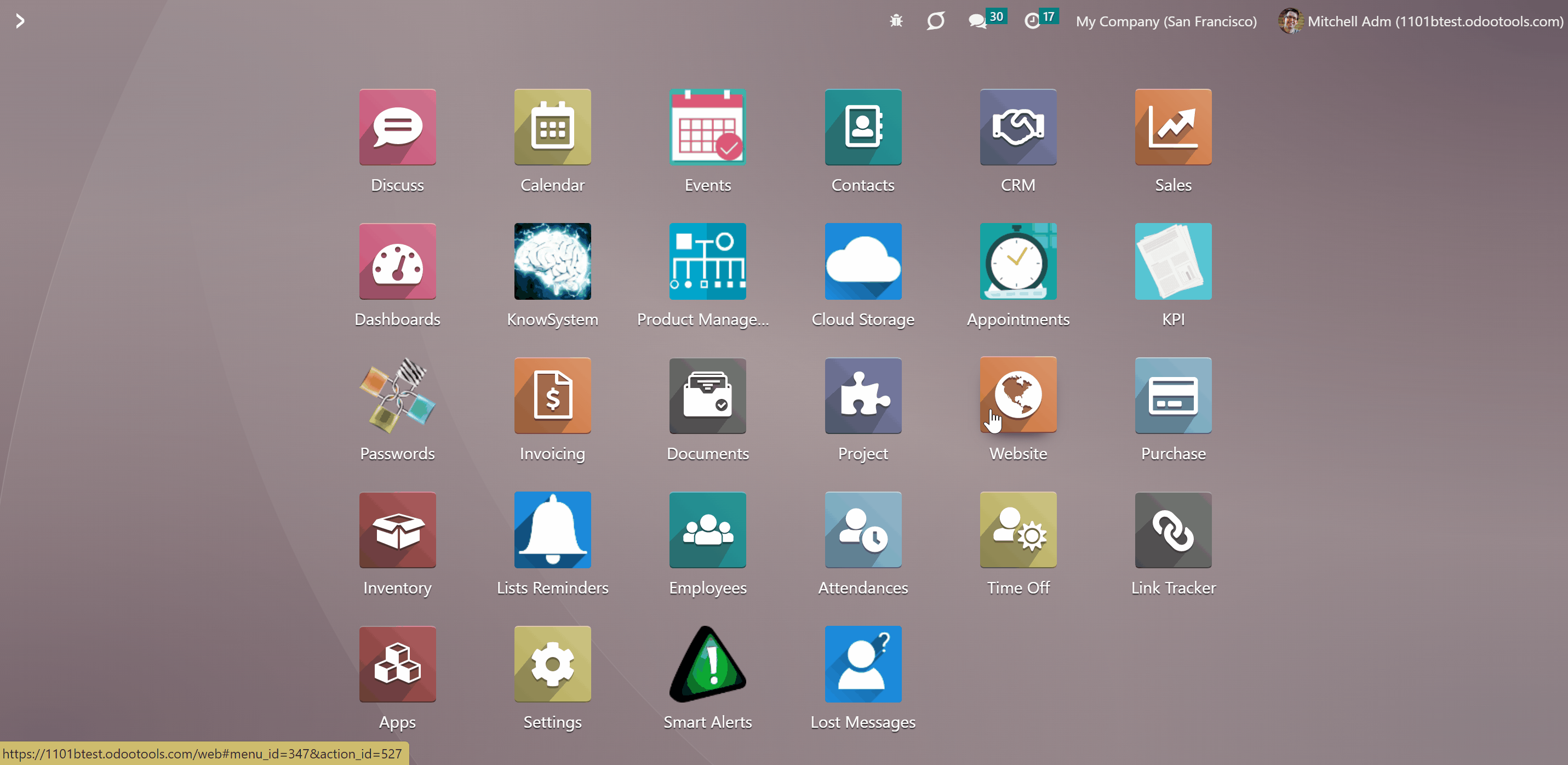
End Users Interface
The page address is adapted each time a user opens that page or selects the desired language. For example, the default language link is '/beautiful house'. For French, it might be 'fr/olie-maison', while for German - 'de/shoenes-haus'.
Everything depends on existing URL transliterations. If the user's language isn't available, then the page will be opened in English. In such a way custom website pages always look comfortable for end-users and are efficient for language-specific SEO.
If a user opened the wrong language or wants to switch to another one, he/she can do it at the bottom of the page. For that, just click on the current language and choose another one. The URL transliteration will be changed according to the chosen site.
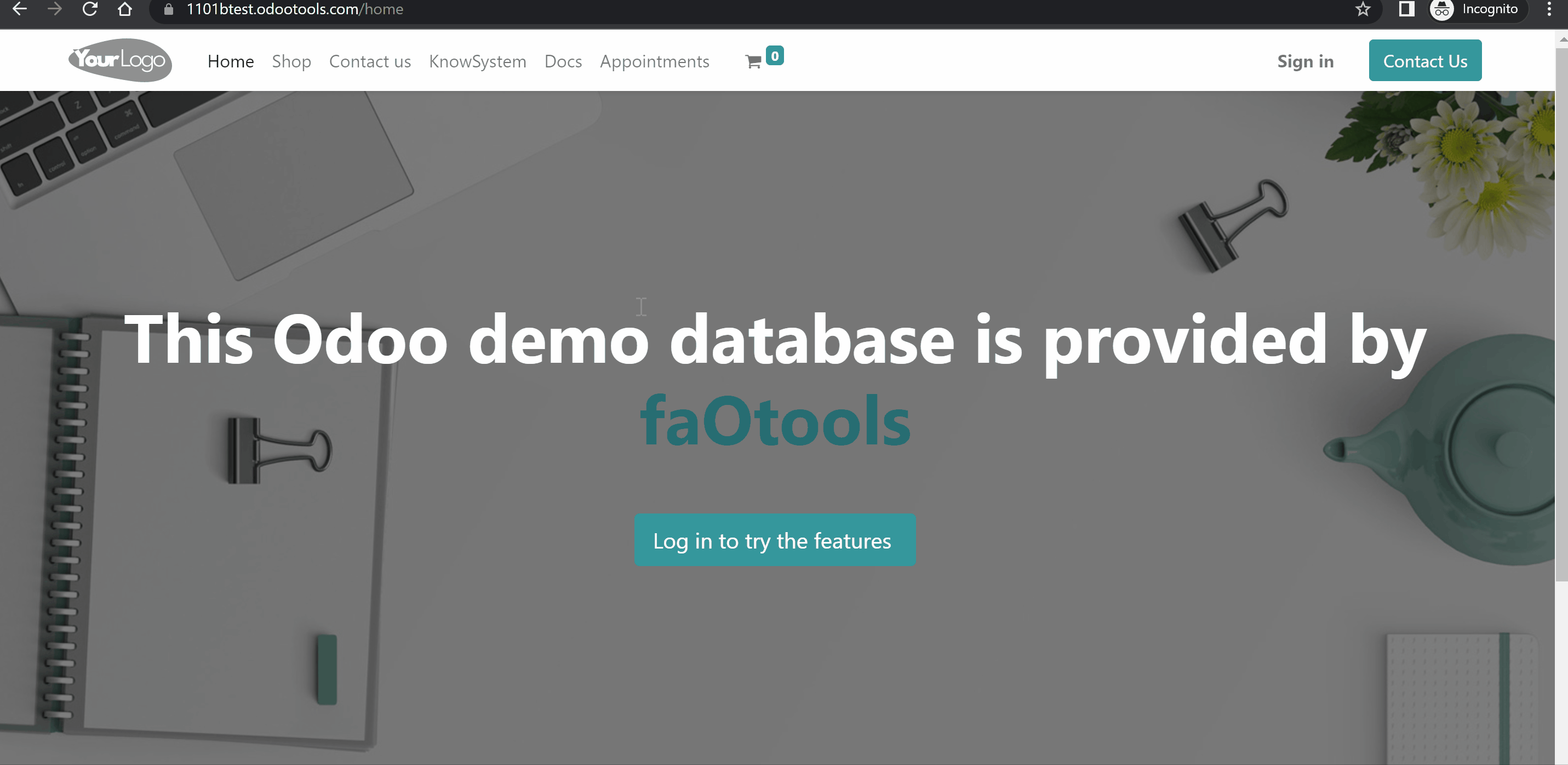
URLs Transliteration Requirements
Page URL serves as a precise page address. It lets Odoo and user browsers understand which information and view to show. This is why it is extremely important to make URLs always correct and unique. Part of this job is done by this tool, but you should be also cautious:
1. Always start transliterated URLs with '/'. Otherwise, the app would do it after you inserted a new value
2. Avoid using special or language-specific symbols and spaces. For example, '/schönes haus' is not good: apply '/shoenes-haus' instead. If you missed some of such symbols, they would be replaced or converted by the tool. So, always check the result afterward
3. Do not use language codes as transliterated URL parts (/fr_FR/, /de_DE/, etc). Those keys are reserved to distinguish user language and make proper redirection. Odoo would add those automatically, while 2 language codes would break addressing. So, "fr_FR/mapage/olie-maison" is not good, use "/mapage/olie-maison" instead
4. The tool would warn about critical cases: when the same URL translation is applied for various website pages, and when a few web addresses transliterations for the same language and the same page exists. Be, however, cautious with unique page URLs: there should be no case when the transliteration of a page equals the default URL of another page
5. Page URL serves as a precise page address. It lets Odoo and user browsers understand which information and view to show. This is why it is extremely important to make URLs always correct and unique.
About URL Transliterations for Website Pages
URL Transliterations for Website Pages is an Odoo app, which helps to transliterate URL addresses of Odoo website pages. The app improves website visitors' experience in their native languages. Besides, transliterations help to achieve efficiency for language-specific SEO.
Transliterate URLs right from the Odoo website page form view. To that end just add a new translation for a required language to the list of addresses at the form bottom.
The tool lets transliterate addresses to any installed Odoo language. Simultaneously, you are not obliged to do so for all languages. In case there is no transliteration for a certain one, a default URL would be applied.
The page address is adapted each time a user opens that page or selects the desired language.
Configuring URL Transliterations
Before configuring the URL Transliterations, make sure, that all the required languages are installed in your Odoo instance. For that:
1. Go to General Settings
2. Find the section 'Languages'
3. Click 'Add Language'
4. Chose a language
5. Choose the sites where you want to show the language, so to which transliterations would be available
6. Click 'Add' and 'Close'
7. Optionally add some more languages
After that, the chosen languages will be installed in Odoo and users will be able to choose a favorite language in their preferences.
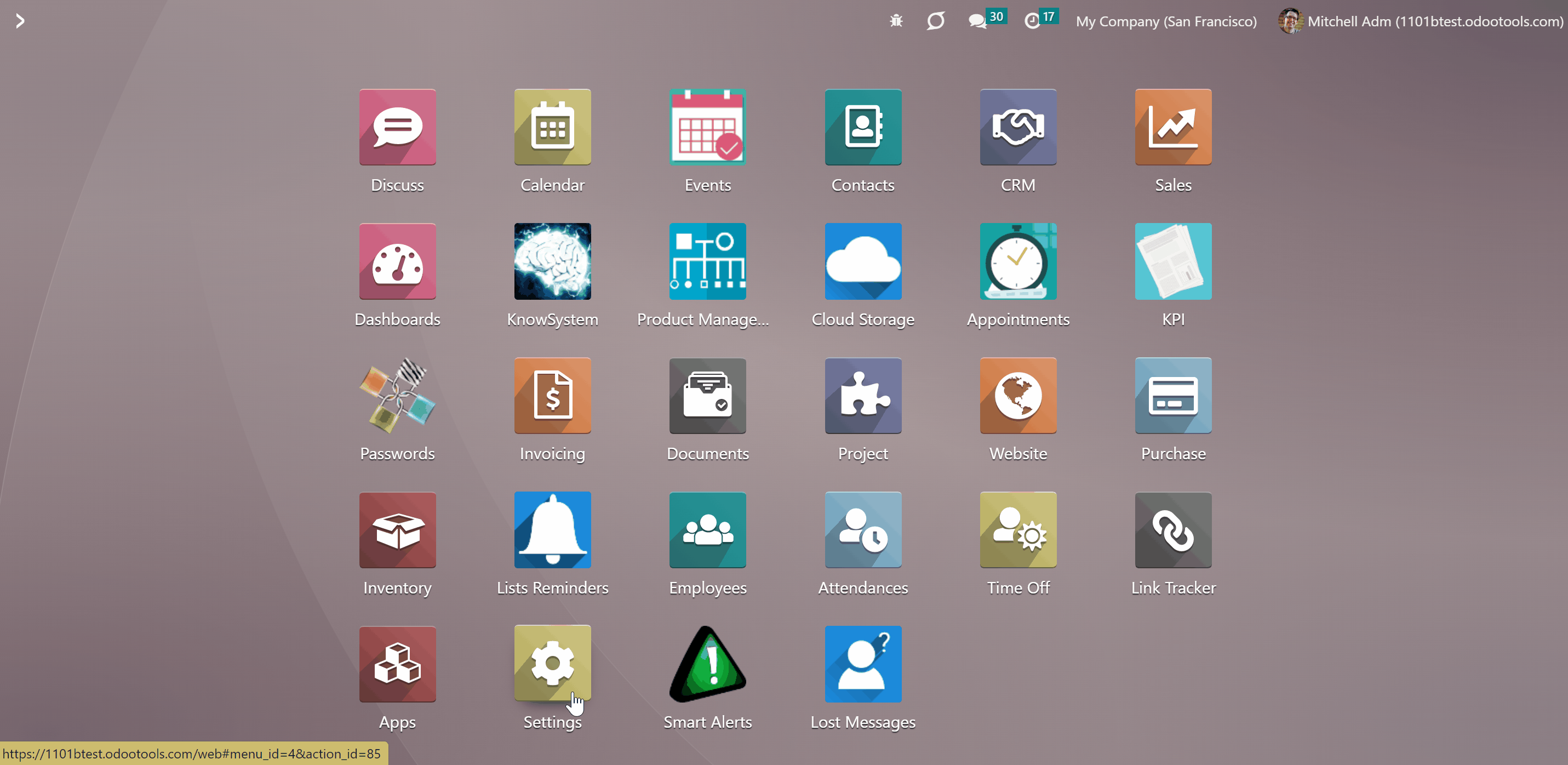
Transliterate URL to any installed language. For that, you need to add translations for each language, that you want to use on your website. For the best result, make sure you follow the requirements (see URL Transliteration Requirements).
To add URL transliteration to your pages:
1. Open the website page, that you want to add the transliterations to, for example, home or contact us
2. Click the button 'Site' in the systray and in the section 'This page', click on the option 'Properties'
3. Open the tab 'URL Transliterations'
4. Click 'Add a line' to choose the Language and introduce the URL in the column 'URL' after the slash sign '/'
5. Optionally introduce URL transliterations for some more languages by repeating steps 5 and 6
6. Optionally tick the box 'Add transliterations to sitemap' (to add the transliteration to the sitemap and make it easier for search engines to understand and index your content)
7. Click 'Save&Close'
For example, let's transliterate the page 'Home' to German and French. In German, let's write '/startseite', and in French, let's write '/accueil'.
In case, the language uses an alphabet, that cannot be used in URL (for example, Russian), the word should be written with the help of English letters/Latin alphabet.
All pages, that might be transliterated are presented under the menu Website > Site > Pages.
URLs might be defined only for custom pages. All pages available for transliteration can be found under the menu Website > Site > Pages.
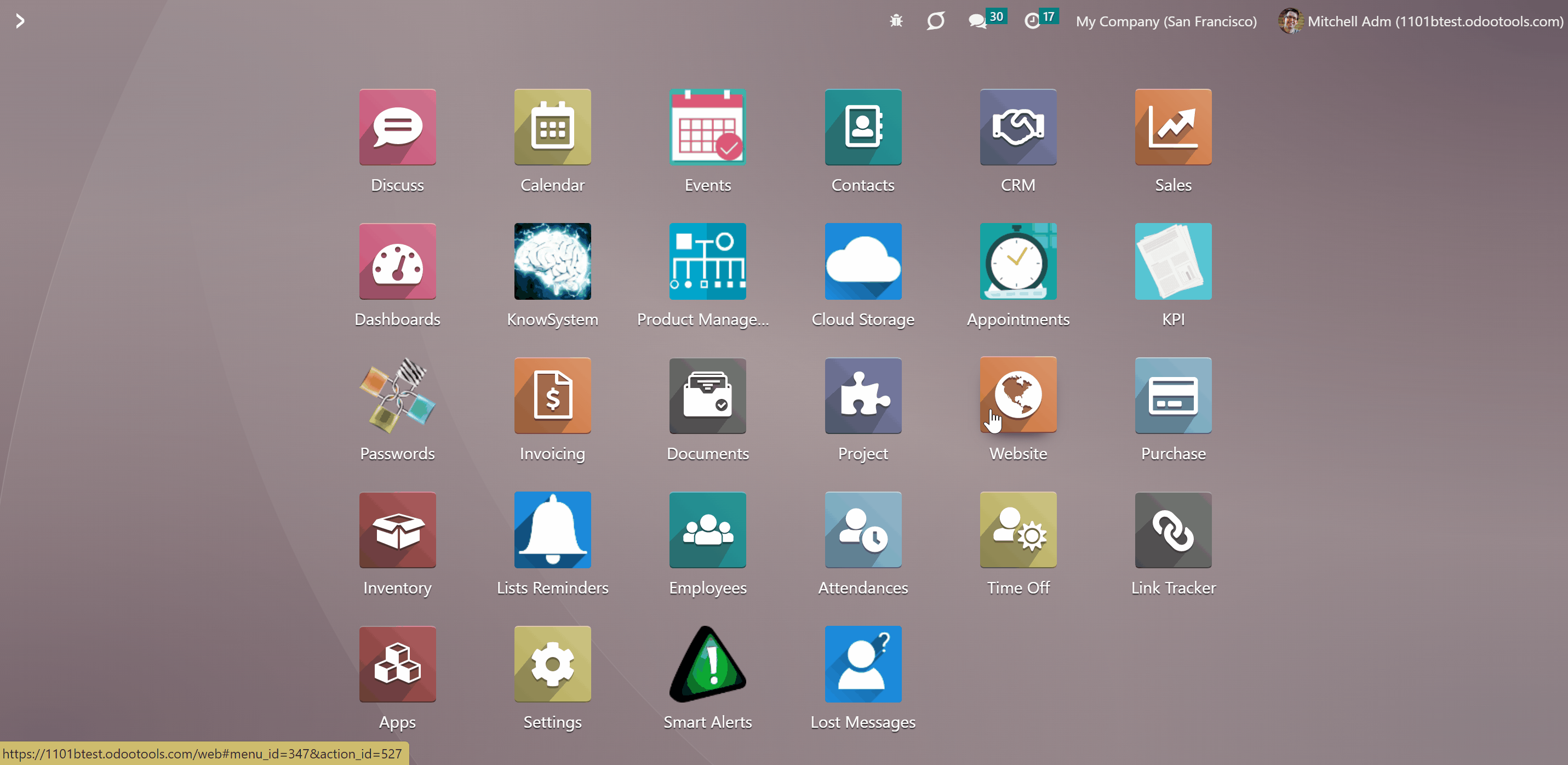
End Users Interface
The page address is adapted each time a user opens that page or selects the desired language. For example, the default language link is '/beautiful house'. For French, it might be 'fr/olie-maison', while for German - 'de/shoenes-haus'.
Everything depends on existing URL transliterations. If the user's language isn't available, then the page will be opened in English. In such a way custom website pages always look comfortable for end-users and are efficient for language-specific SEO.
If a user opened the wrong language or wants to switch to another one, he/she can do it at the bottom of the page. For that, just click on the current language and choose another one. The URL transliteration will be changed according to the chosen site.
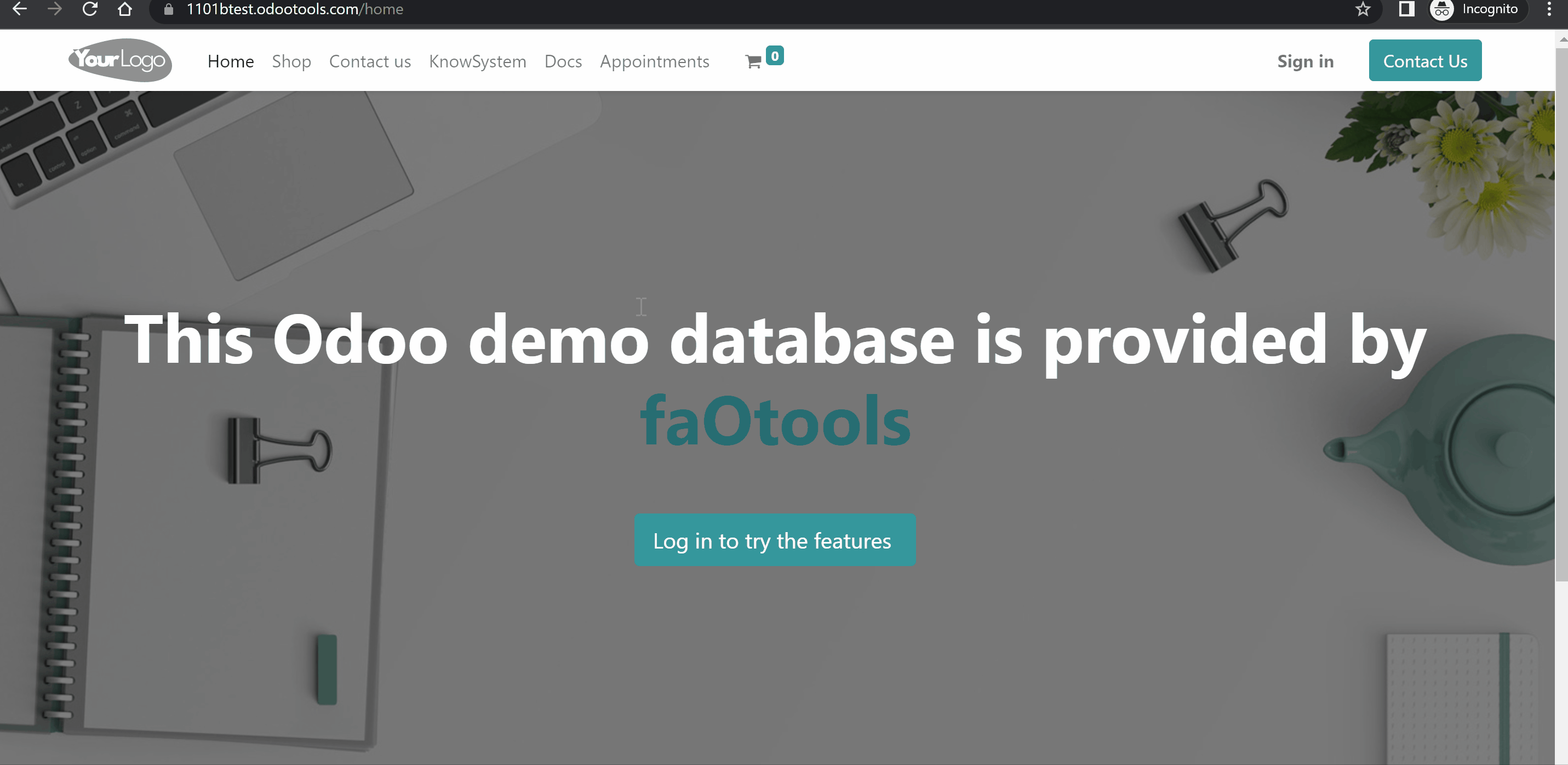
URLs Transliteration Requirements
Page URL serves as a precise page address. It lets Odoo and user browsers understand which information and view to show. This is why it is extremely important to make URLs always correct and unique. Part of this job is done by this tool, but you should be also cautious:
1. Always start transliterated URLs with '/'. Otherwise, the app would do it after you inserted a new value
2. Avoid using special or language-specific symbols and spaces. For example, '/schönes haus' is not good: apply '/shoenes-haus' instead. If you missed some of such symbols, they would be replaced or converted by the tool. So, always check the result afterward
3. Do not use language codes as transliterated URL parts (/fr_FR/, /de_DE/, etc). Those keys are reserved to distinguish user language and make proper redirection. Odoo would add those automatically, while 2 language codes would break addressing. So, "fr_FR/mapage/olie-maison" is not good, use "/mapage/olie-maison" instead
4. The tool would warn about critical cases: when the same URL translation is applied for various website pages, and when a few web addresses transliterations for the same language and the same page exists. Be, however, cautious with unique page URLs: there should be no case when the transliteration of a page equals the default URL of another page
5. Page URL serves as a precise page address. It lets Odoo and user browsers understand which information and view to show. This is why it is extremely important to make URLs always correct and unique.