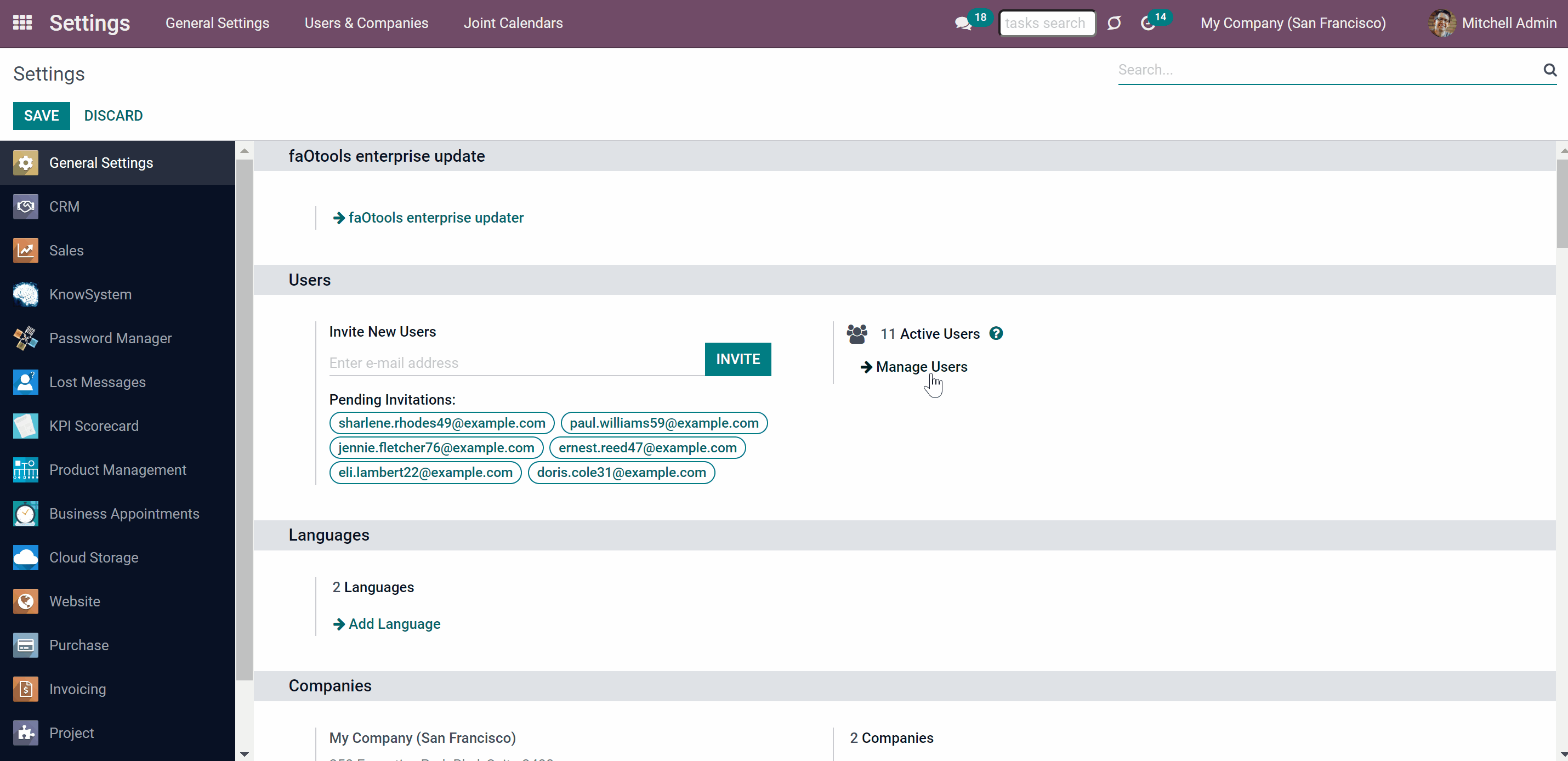About Limited Access to Products
Limited Access to Products is an Odoo app, which allows delegating products' administration to a chosen group of users, while others still have access only to 'read' products, thus, to sell, to purchase, to move, etc. But they are not allowed to update products' info.
The app restricts users from creating, editing, or deleting product templates, product variants, product attributes, and product attribute values.
To add, change or unlink a product users must belong to the group 'Full Rights for Products'.
Managing Access Rights
Right after the installation of the module, by default, users will have access only to 'read' products, thus, to sell, to purchase, to move, etc. But they will not be able to update product info.
The app restricts users from creating, editing, or deleting product templates, product variants, product attributes, and product attribute values.
In order to give rights to manage products, you should assign a user the role 'Full Rights for Products' (see Full Rights for Products).
A user without the role 'Full Rights for Products' still can open the products menu and see the list of products. However, users with read-only access will not be able to create, edit or delete products. In particular, users will not be able to archive or update products in any other way. If users try to perform any action on a product, a pop-up warning will appear.
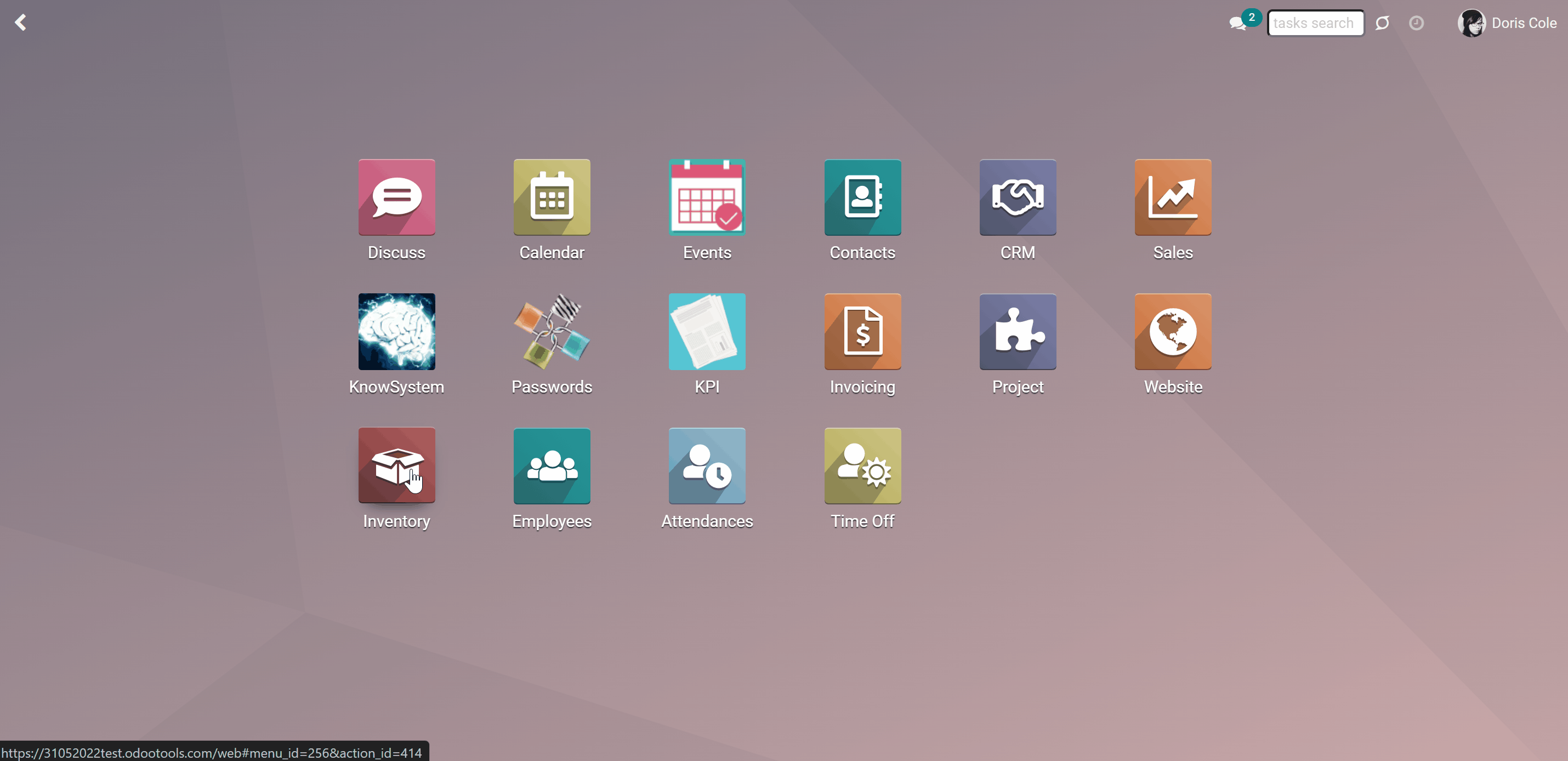
Changing a product's variant is also forbidden. Users without access rights will not be able to create, edit, delete and archive products variants. They will not be able to save any changes and will see a warning.
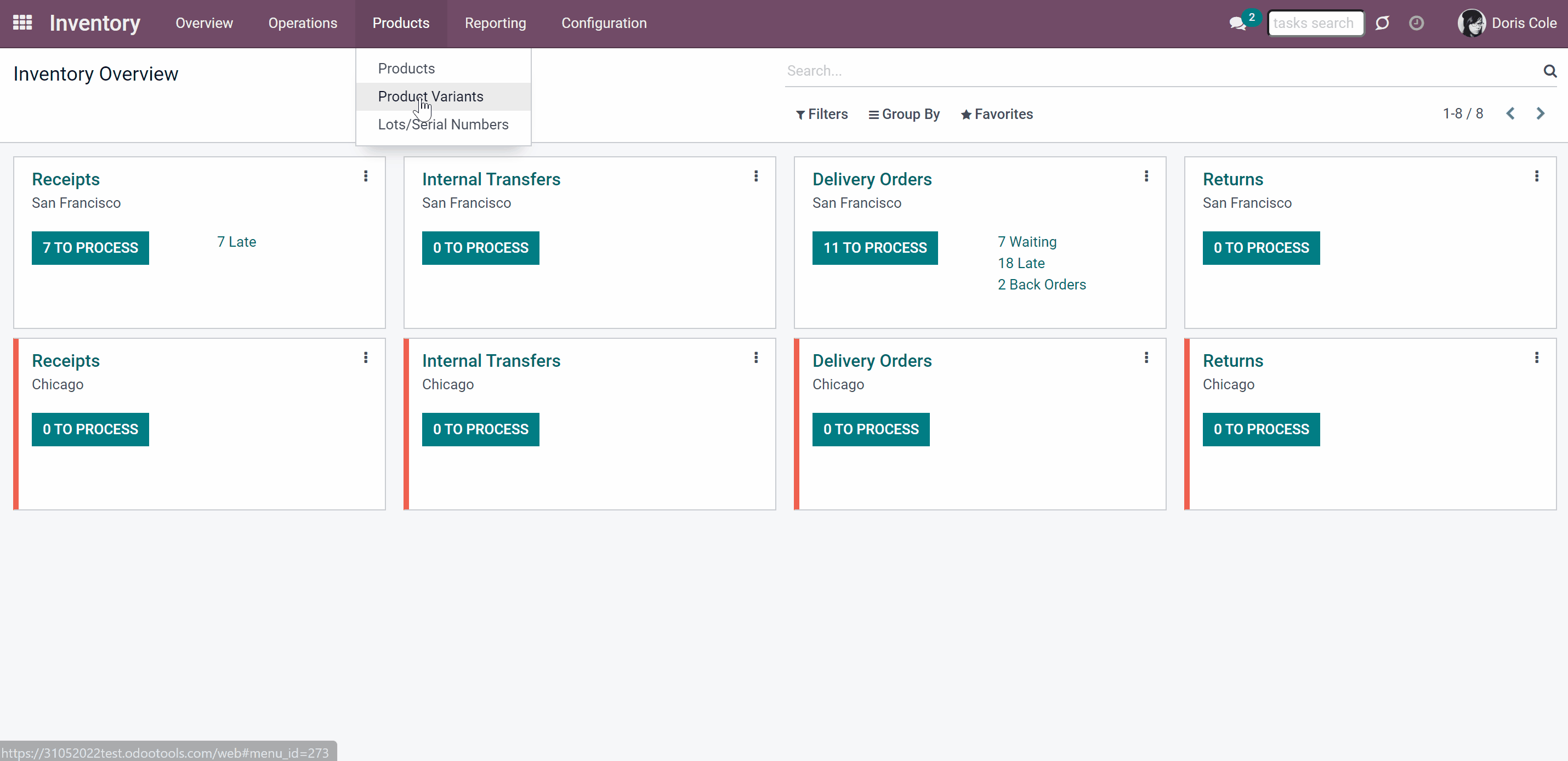
Users will be able to see products' attributes in the tab 'Variants'. However, a user will not be allowed to create, edit, or delete a product's attribute card.
For example, users will not be able to duplicate a product attribute and will see a pop-up warning instead.

Users will be able to see the product variant values. However, without the 'Full Rights for Products' assigned, any changes in attributes will be declined.
For example, users will not be able to exclude a product template's attribute values and will see a pop-up warning instead.
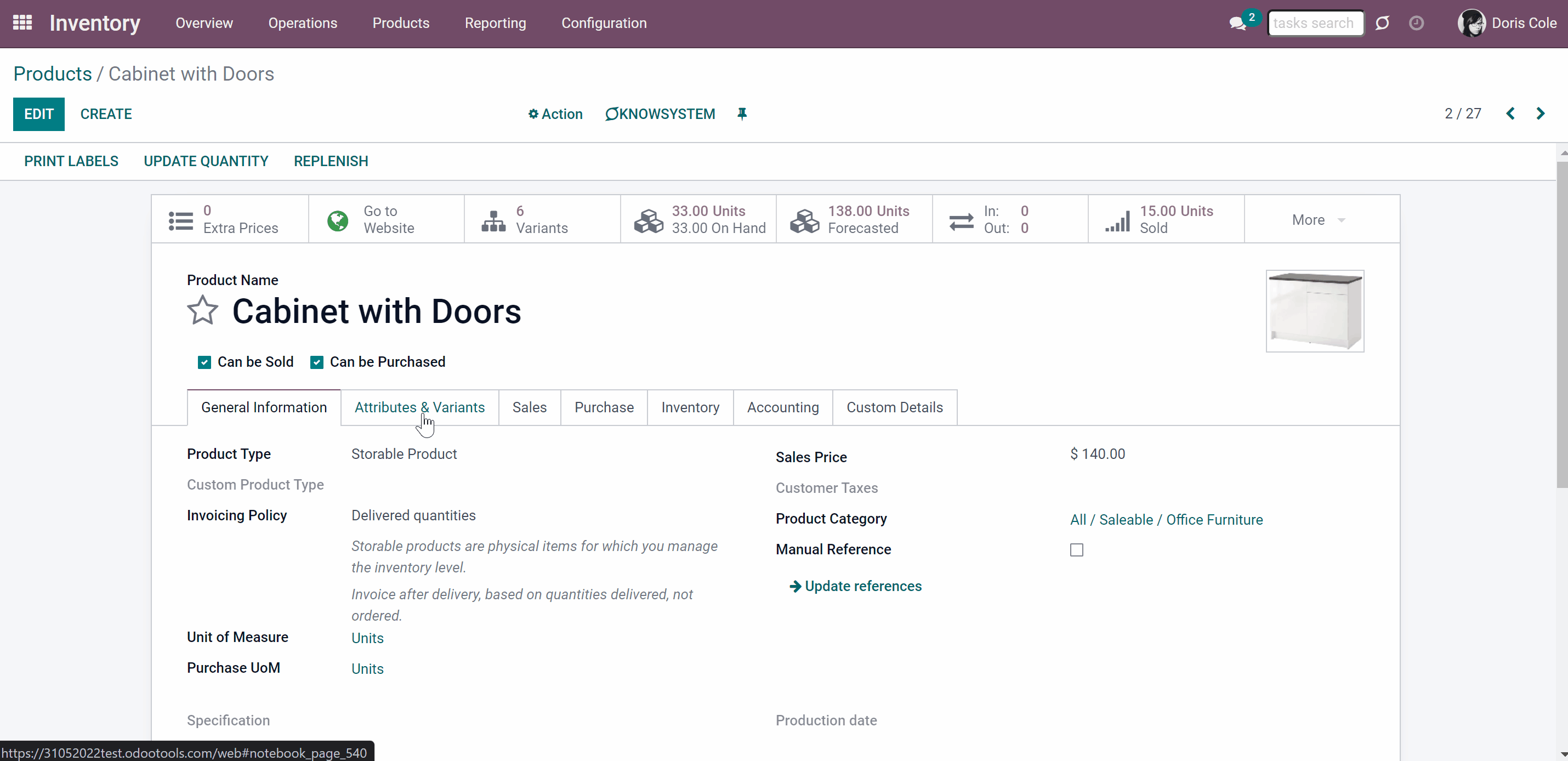
Each time a user tries to perform a forbidden action a warning 'Access Error' will appear.
In the warning, a user sees the action, which is not allowed to perform, the record, and the module, which led to the restriction.
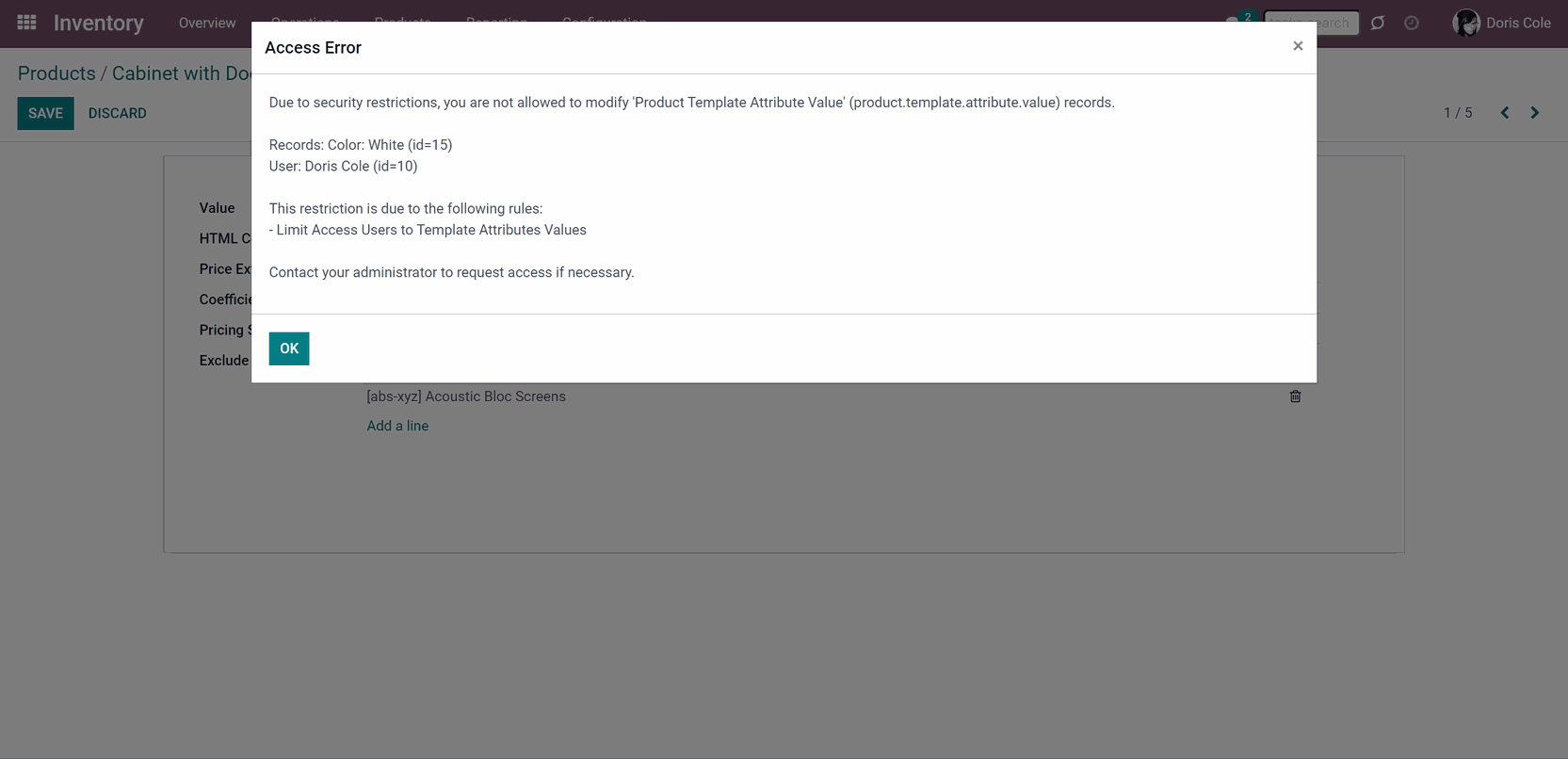
The module does not influence menus or objects' visibility. If you want to restrict rights for a menu: find the menu entry under Odoo technical settings ('Menu Items') and leave only 'Full Rights for Products' in the Access Rights table.
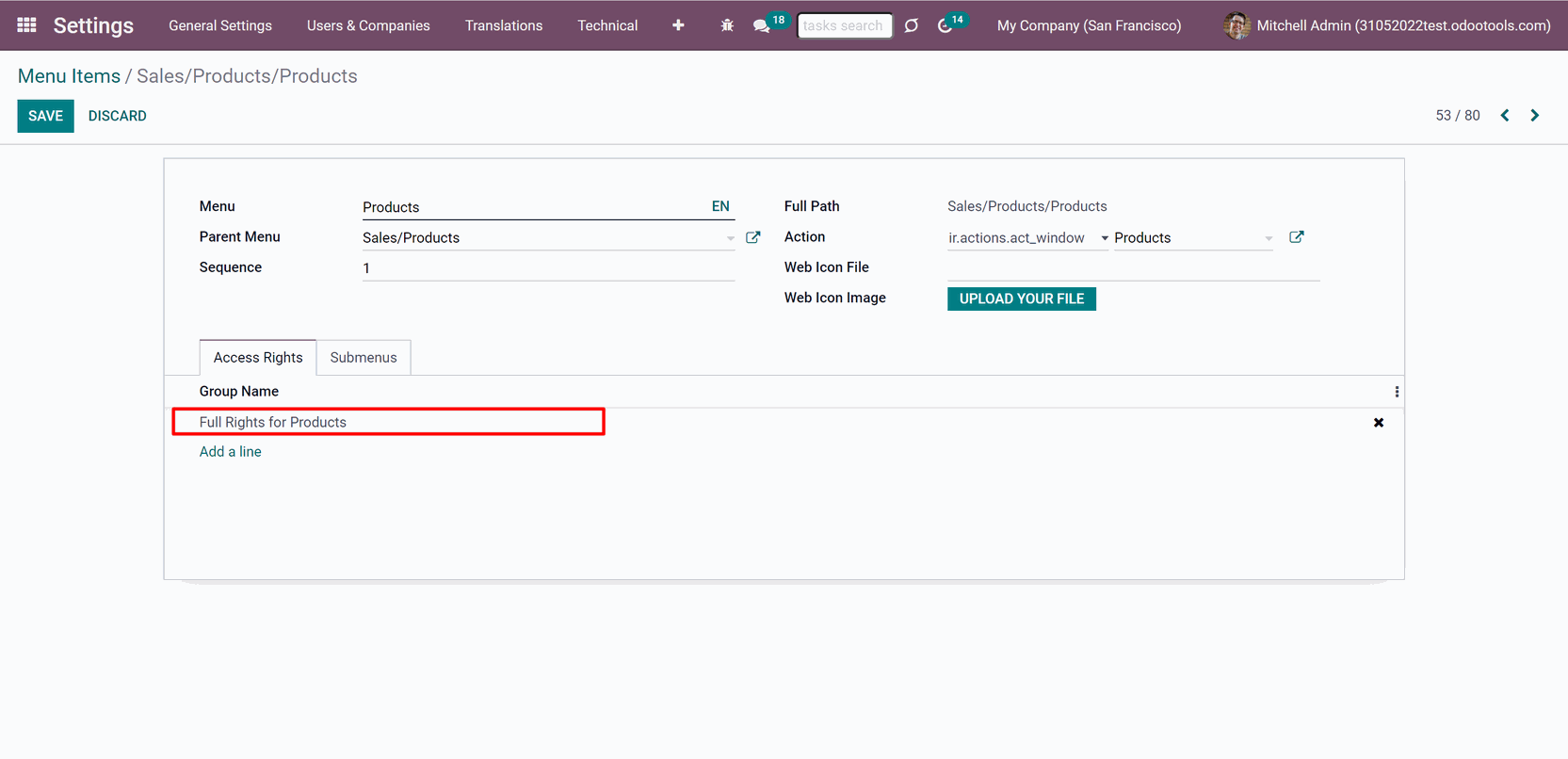
Full Rights for Products
To create, edit, or delete product templates, product variants, product attributes, and product attribute values users must belong to the group 'Full Rights for Products'. To assign the role to a user:
1. Go to General Settings and click 'Manage Users'
2. Open a user and click 'Edit'
3. Scroll down and find the section 'Other'
4. Put a tick by 'Full Rights for Products'
5. Click 'Save'
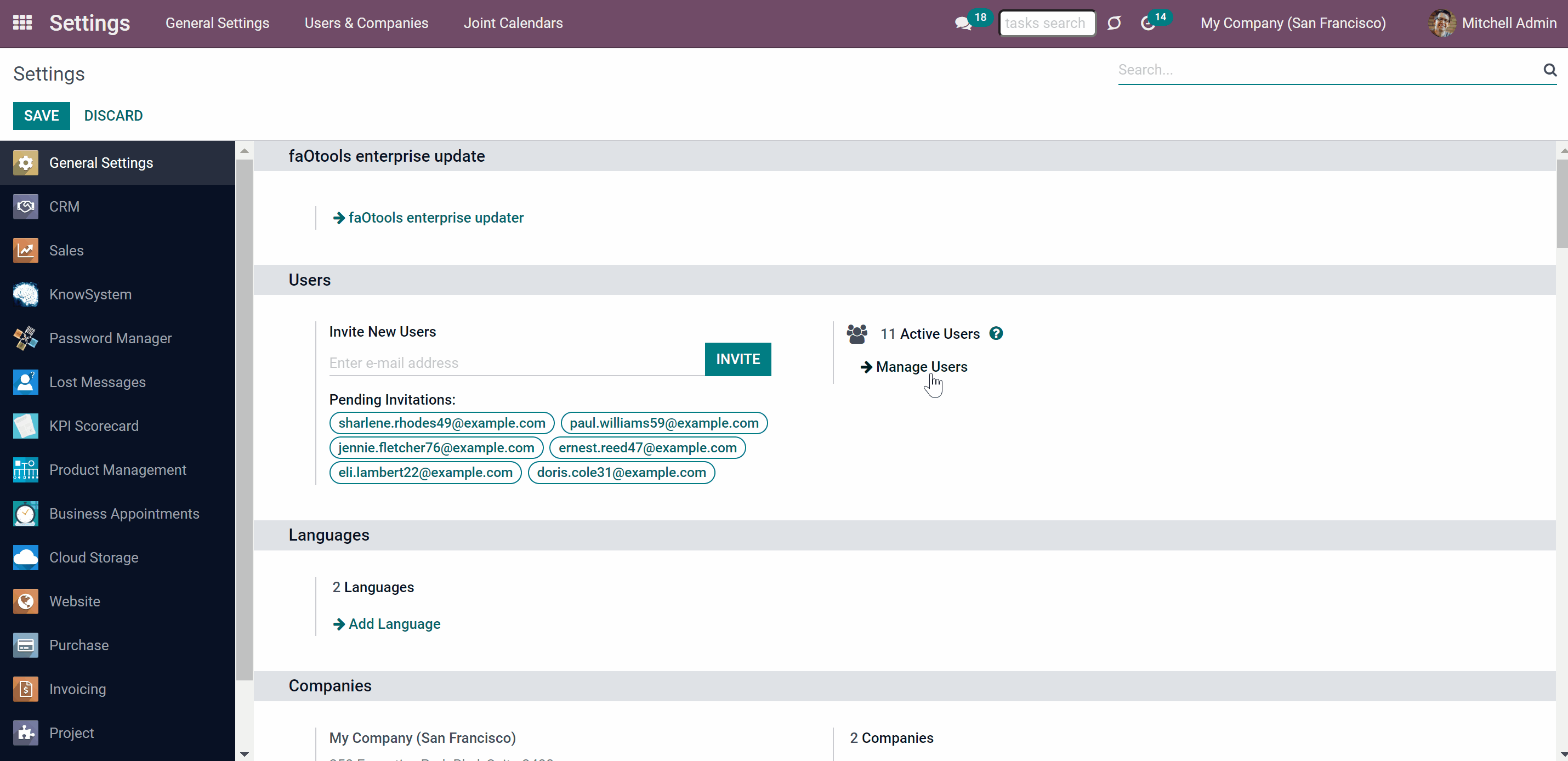
About Limited Access to Products
Limited Access to Products is an Odoo app, which allows delegating products' administration to a chosen group of users, while others still have access only to 'read' products, thus, to sell, to purchase, to move, etc. But they are not allowed to update products' info.
The app restricts users from creating, editing, or deleting product templates, product variants, product attributes, and product attribute values.
To add, change or unlink a product users must belong to the group 'Full Rights for Products'.
Managing Access Rights
Right after the installation of the module, by default, users will have access only to 'read' products, thus, to sell, to purchase, to move, etc. But they will not be able to update product info.
The app restricts users from creating, editing, or deleting product templates, product variants, product attributes, and product attribute values.
In order to give rights to manage products, you should assign a user the role 'Full Rights for Products' (see Full Rights for Products).
A user without the role 'Full Rights for Products' still can open the products menu and see the list of products. However, users with read-only access will not be able to create, edit or delete products. In particular, users will not be able to archive or update products in any other way. If users try to perform any action on a product, a pop-up warning will appear.
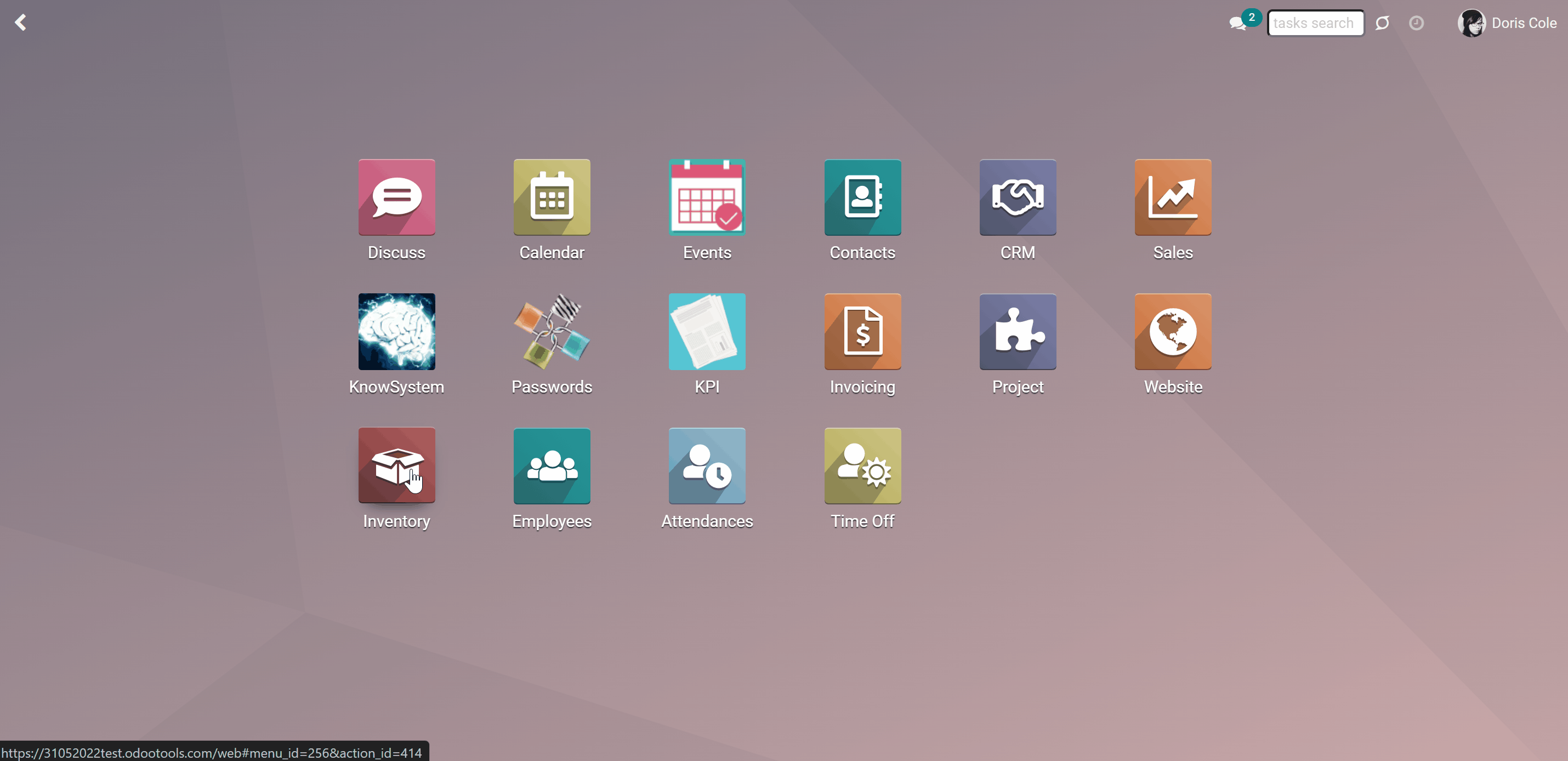
Changing a product's variant is also forbidden. Users without access rights will not be able to create, edit, delete and archive products variants. They will not be able to save any changes and will see a warning.
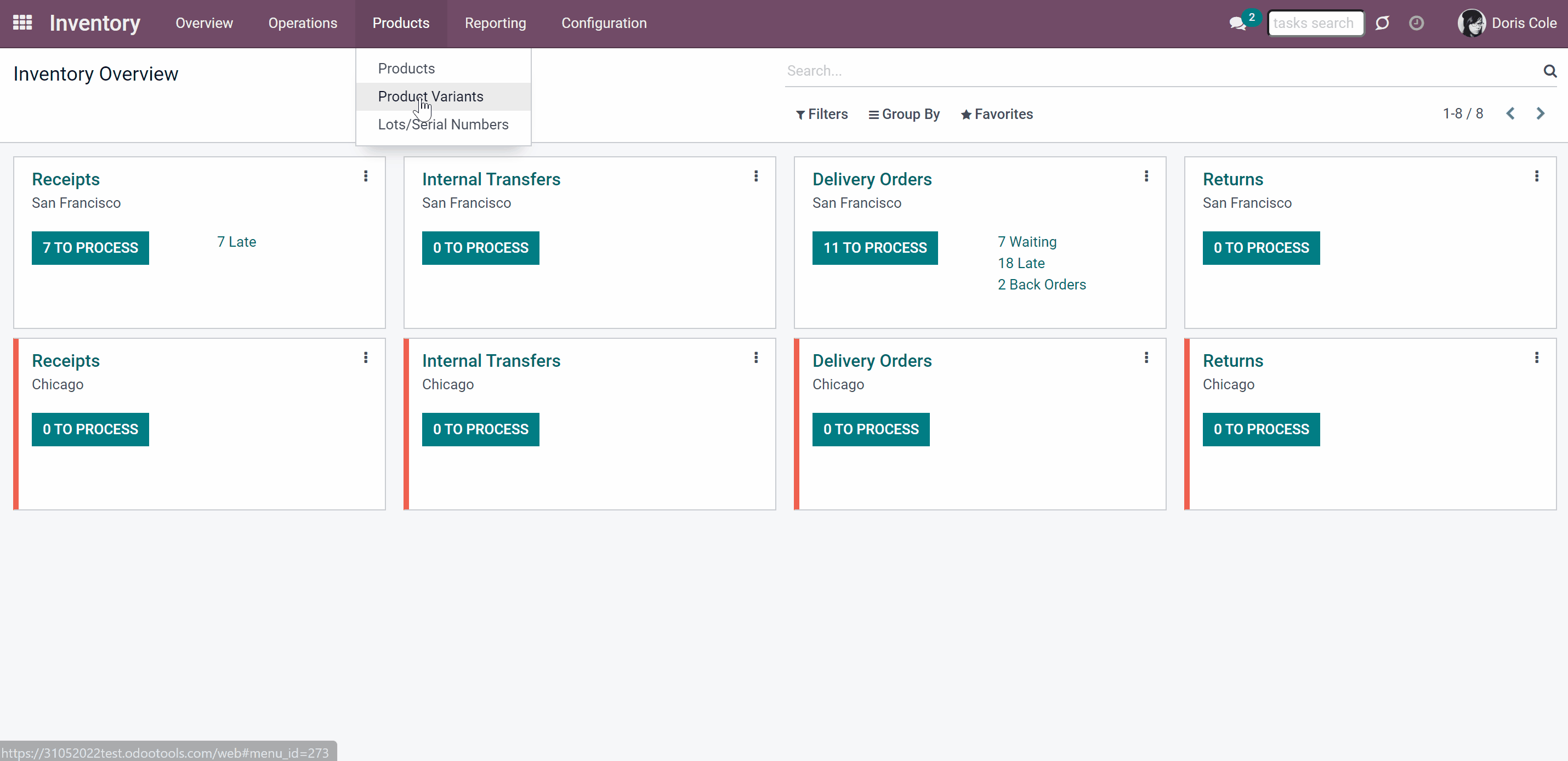
Users will be able to see products' attributes in the tab 'Variants'. However, a user will not be allowed to create, edit, or delete a product's attribute card.
For example, users will not be able to duplicate a product attribute and will see a pop-up warning instead.

Users will be able to see the product variant values. However, without the 'Full Rights for Products' assigned, any changes in attributes will be declined.
For example, users will not be able to exclude a product template's attribute values and will see a pop-up warning instead.
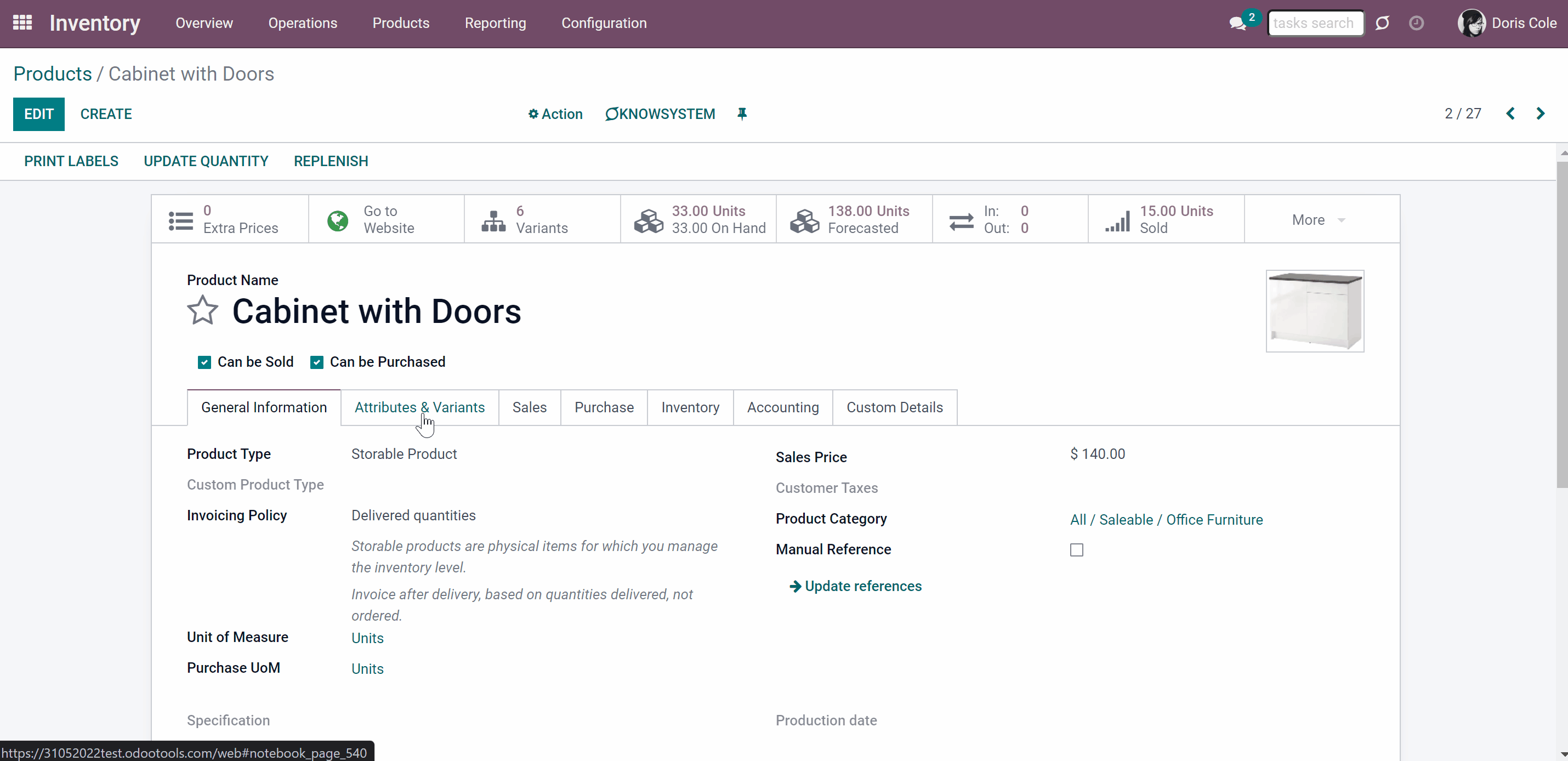
Each time a user tries to perform a forbidden action a warning 'Access Error' will appear.
In the warning, a user sees the action, which is not allowed to perform, the record, and the module, which led to the restriction.
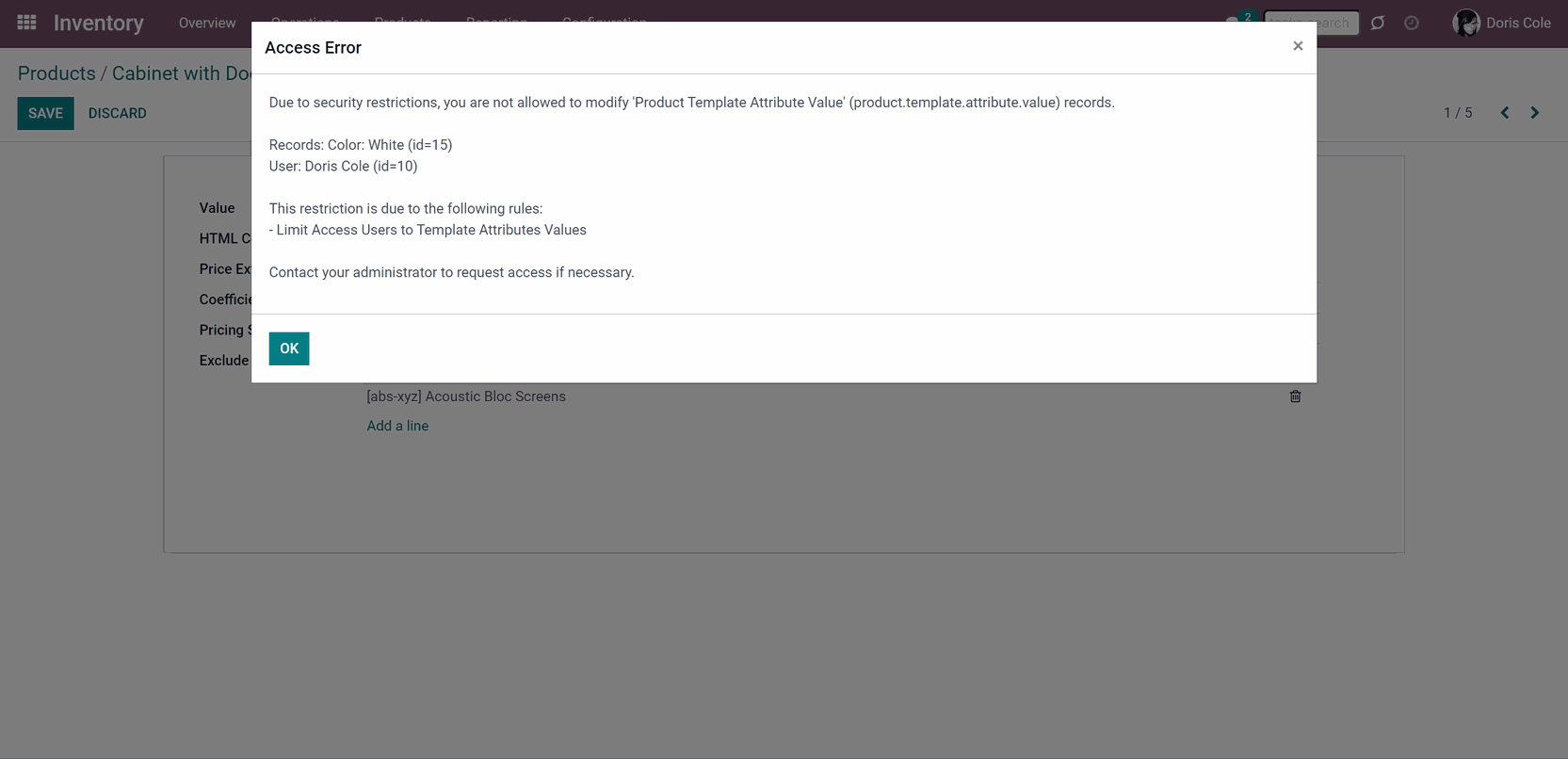
The module does not influence menus or objects' visibility. If you want to restrict rights for a menu: find the menu entry under Odoo technical settings ('Menu Items') and leave only 'Full Rights for Products' in the Access Rights table.
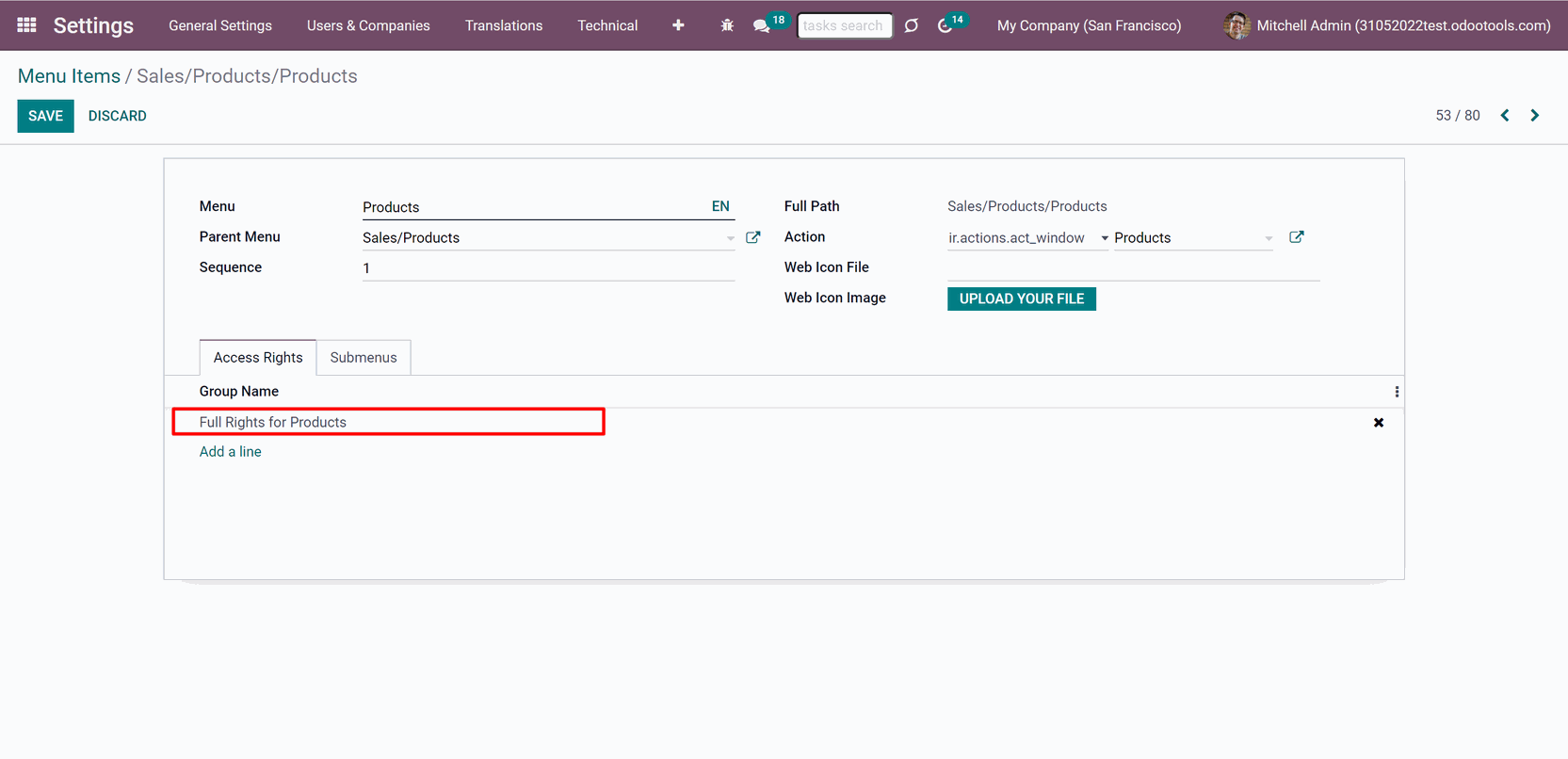
Full Rights for Products
To create, edit, or delete product templates, product variants, product attributes, and product attribute values users must belong to the group 'Full Rights for Products'. To assign the role to a user:
1. Go to General Settings and click 'Manage Users'
2. Open a user and click 'Edit'
3. Scroll down and find the section 'Other'
4. Put a tick by 'Full Rights for Products'
5. Click 'Save'