Activities Daily Reminder v.13
The tool to notify users of assigned to them activities
Single reminder of all topical activities
The tool gathers all activities which should be done urgently: today or in the Past.
Only important activities are included into the reminder. Choose activity types which should be considered for reminders.
Screenshots
All activities are combined in a single to-do list
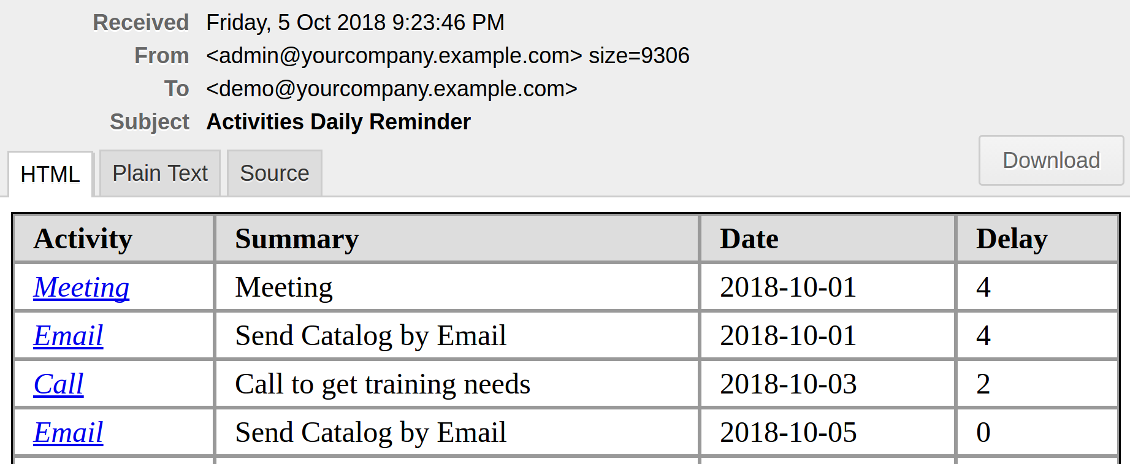
Choose activity types to be included into reminders
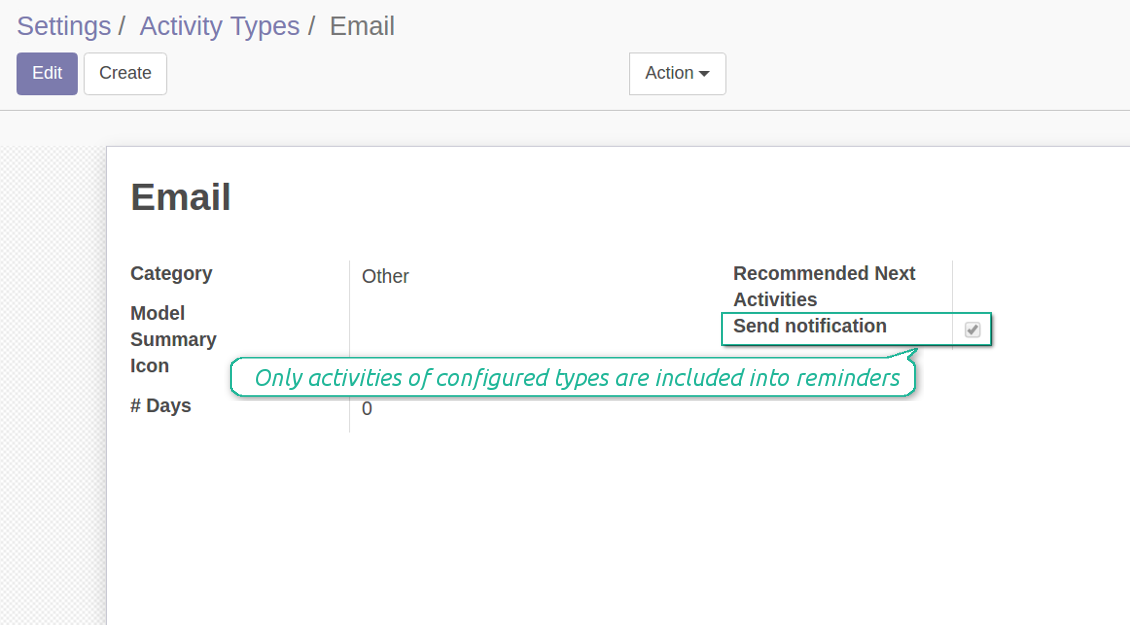
Individual list of actions
Each line of activities table contains an individual user link for an instant access to a parent activity record (a related opportunity, partner, sales order, etc.).
Configurable activities reminder
You may also modify email appearance and change set of columns.
How to change reminders' appearance
- Turn on the debug mode (technical features)
- Go to the Odoo technical settings > Email > Templates
- Find one with the name 'Activities Daily Reminder'
- Reminder subject
- Reminder styles
- Reminder columns
- Introduce translations
How to change time or frequency of reminders
- Turn on the debug mode (technical features)
- Go to the Odoo technical settings > Automation > Scheduled Actions
- Find one with the name 'Notify users about overdue activities'
Screenshots
Reminder email template to modify
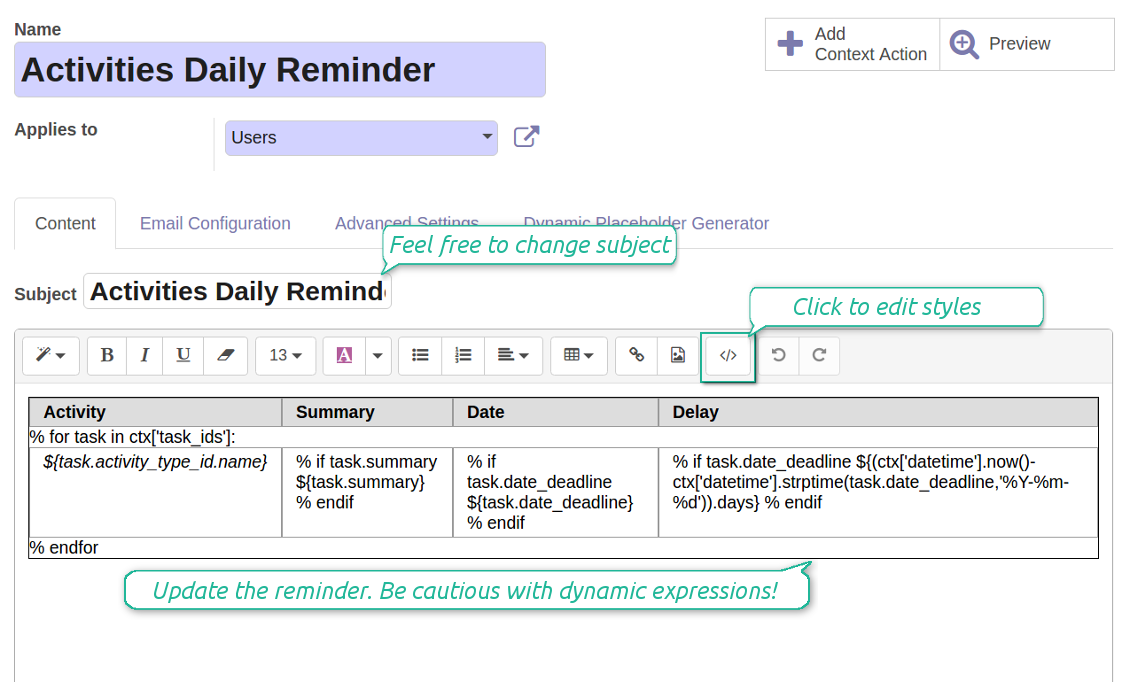
Great addon to improve CRM productivity
Excellent tool for times when you forget to follow up with leads and opportunities.
Configuration and Installation Tips for Activities Daily Reminder Odoo v.13
If a user doesn't receive reminders
- Check his/her preferences. Is it configured here to receive all email notifications from Odoo?
- Check that activity types are configured. Do a user have any activities with broken/today deadlines on those stages?
Bug reporting
If you encounter bugs or inconsistent behavior, do not hesitate to contact us. We guarantee to provide fixes within 60 days of purchase and are intensely interested in improving our tools even after this period.
You do not need a phone number or credit card to contact us. You should only pass a short email sign-up, which does not take more than 30 seconds.
Please include as many details as possible in your request: screenshots, Odoo server logs, a full description of how to reproduce your problem, and so on. Usually, it takes a few business days to prepare a working plan for an issue (if a bug is confirmed) or provide you with guidelines on what should be done (otherwise).
Public features requests and module ideas (free development)
We are strongly motivated to improve our tools and would be grateful for any feedback. If your requirements are of public use and might be efficiently implemented, the team will include those in our to-do list.
Such a to-do list is processed regularly and does not assume extra fees. Although we cannot promise deadlines and final design, it might be a good way to get desired features without investments and risks.
You do not need a phone number or credit card to contact us. You should only pass a short email sign-up, which does not take more than 30 seconds.
The technical core to synchronize your cloud storage solution with Odoo
398€The tool to build deep and structured knowledge base for internal and external use. Knowledge System. KMS
The tool for time-based service management from booking appointment to sale and reviews
398€The tool to automatically synchronize Odoo attachments with OneDrive files in both ways
487€The tool to automatically synchronize Odoo attachments with Google Drive files in both ways
487€The tool to generate and periodically send reports and reminders
88€