Stocks Access Rules v.12
The tool to restrict users' access to stocks, locations and warehouse operations
Access for inventory operation based on stock location settings
In such a way, this user would access only locations, stocks and operations related to his/her locations and their children, or to locations without accepted users stated.
Screenshots
Define users who may access that locations and its child locations
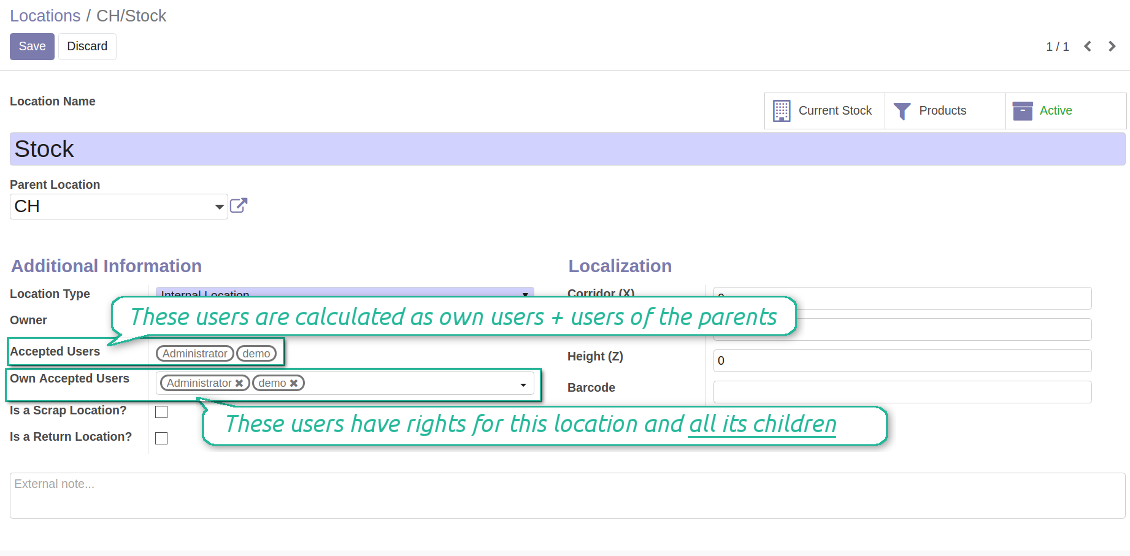
Inventory levels without restrictions
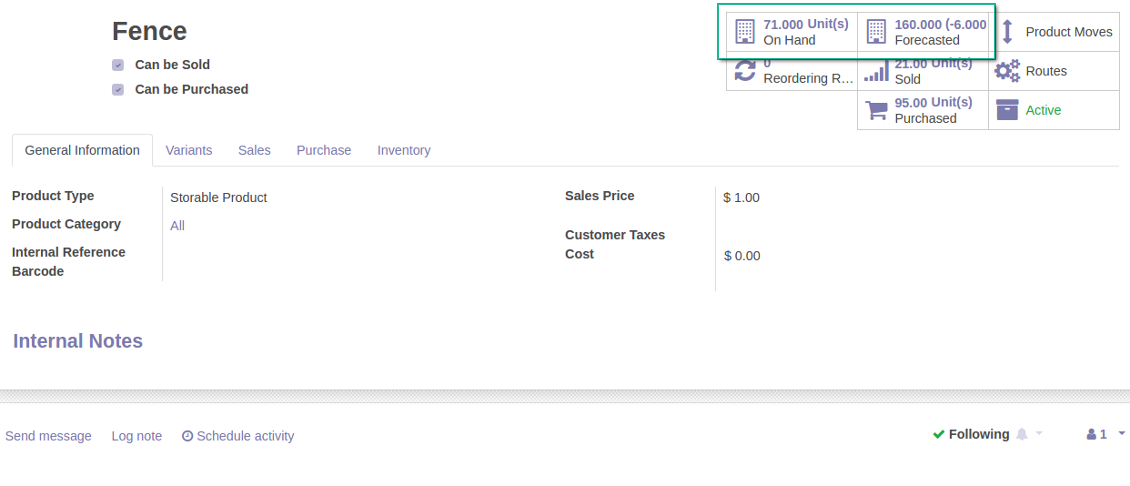
Users are able to sale, purchase or transfer stocks only from their locations
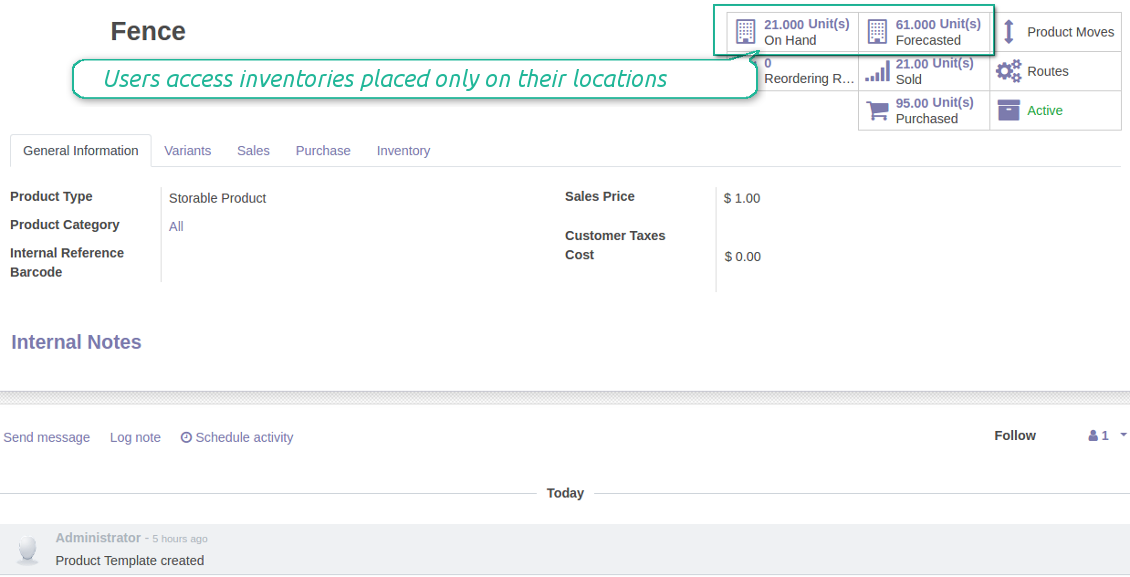
Warehouse operations without restrictions
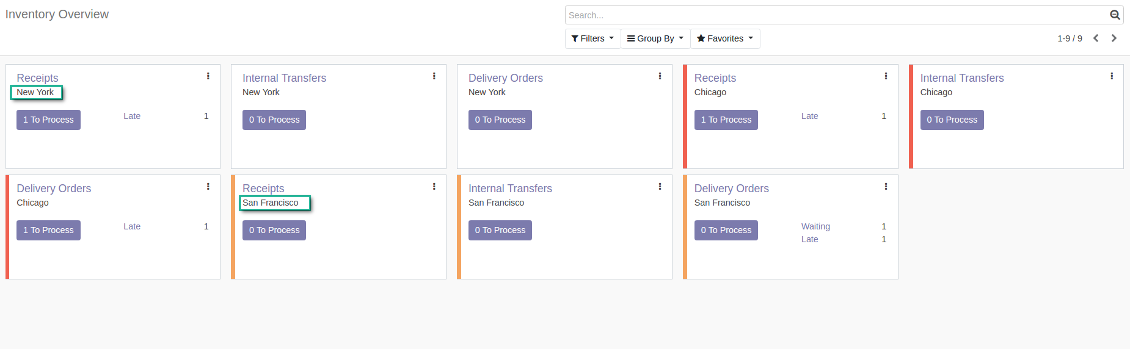
Available operations for this user (based on default in and out locations)
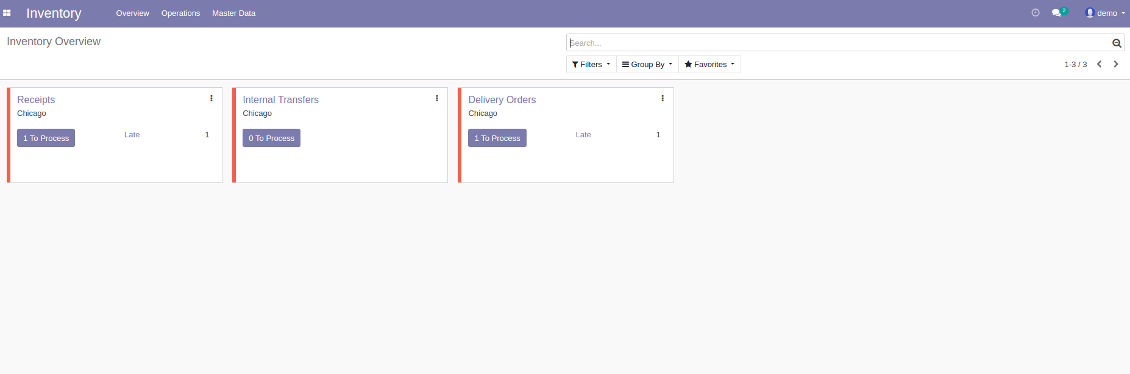
Stock pickings without restrictions
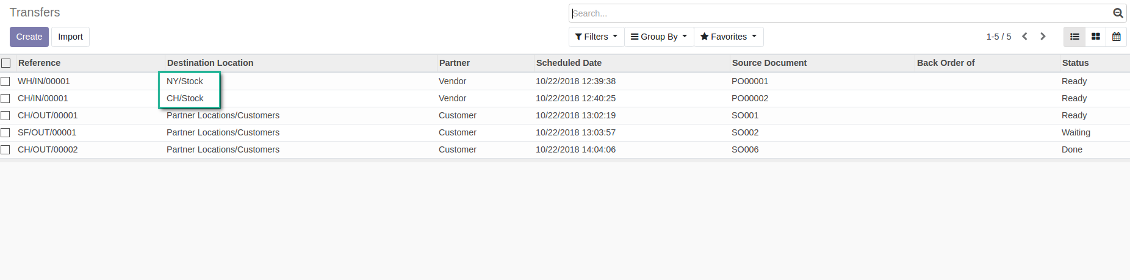
Pickings of this user
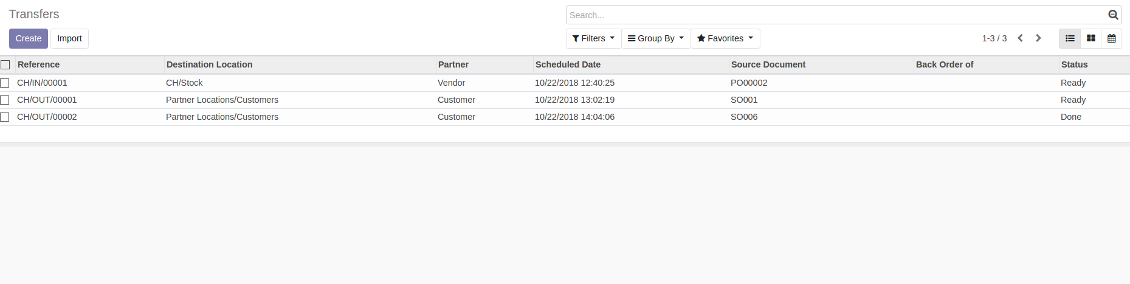
Full list of internal locations
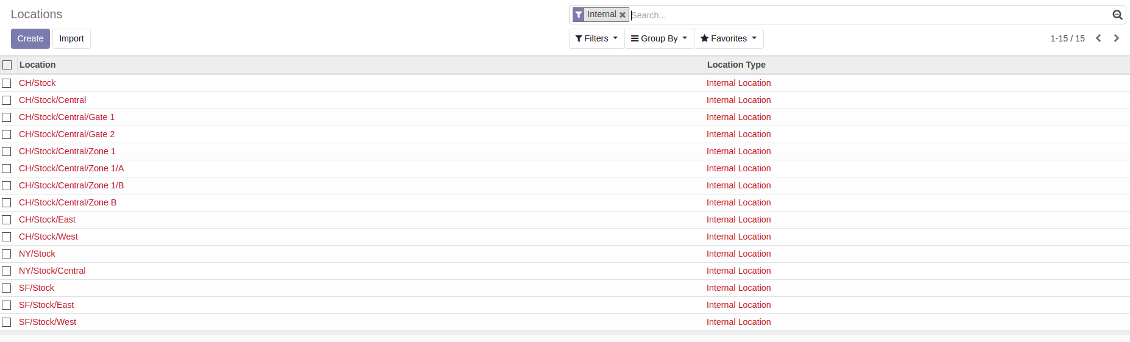
Limited access to locations
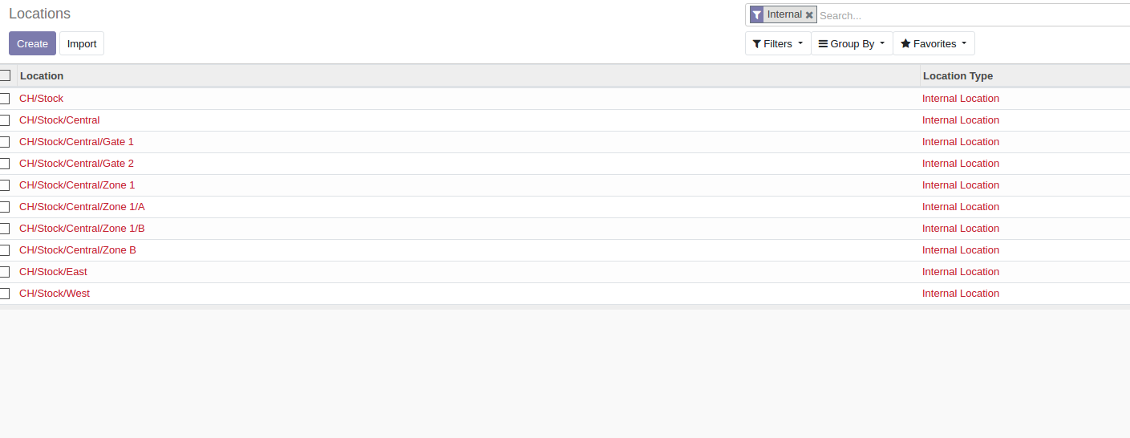
Simple configuration
If a user has a right for this location, he/she has also an access to all its child locations.
Screenshots
If a user has an access to this location, he/she has rights for its child locations
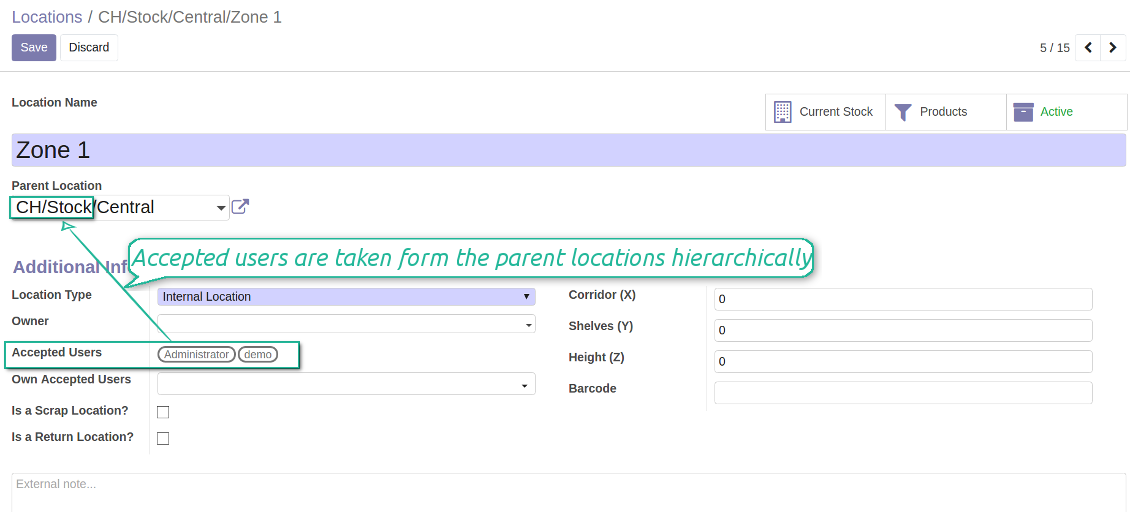
Define both users for locations and locations for users
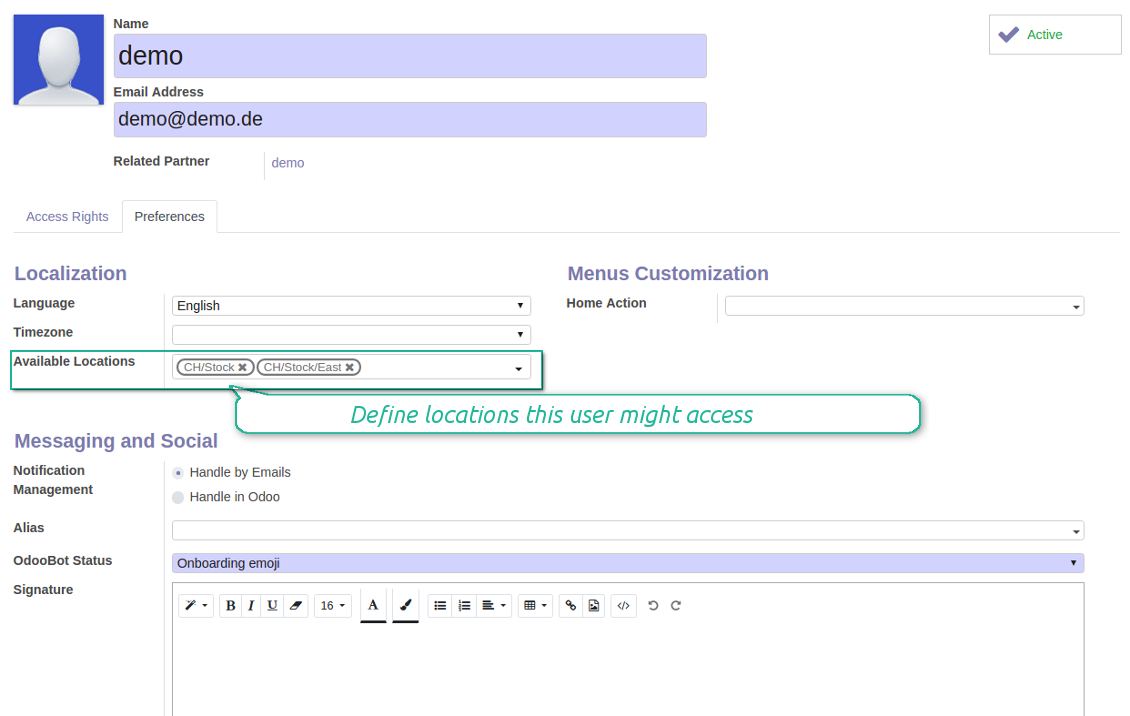
Full coverage and super rights
Only exceptions are the Administrator and users with special rights 'Super Warehouse Manager'. Those users would have an access for all locations and related documents disregarding settings.
Screenshots
Restriction rules are applied for all users except Super Warehouse Managers
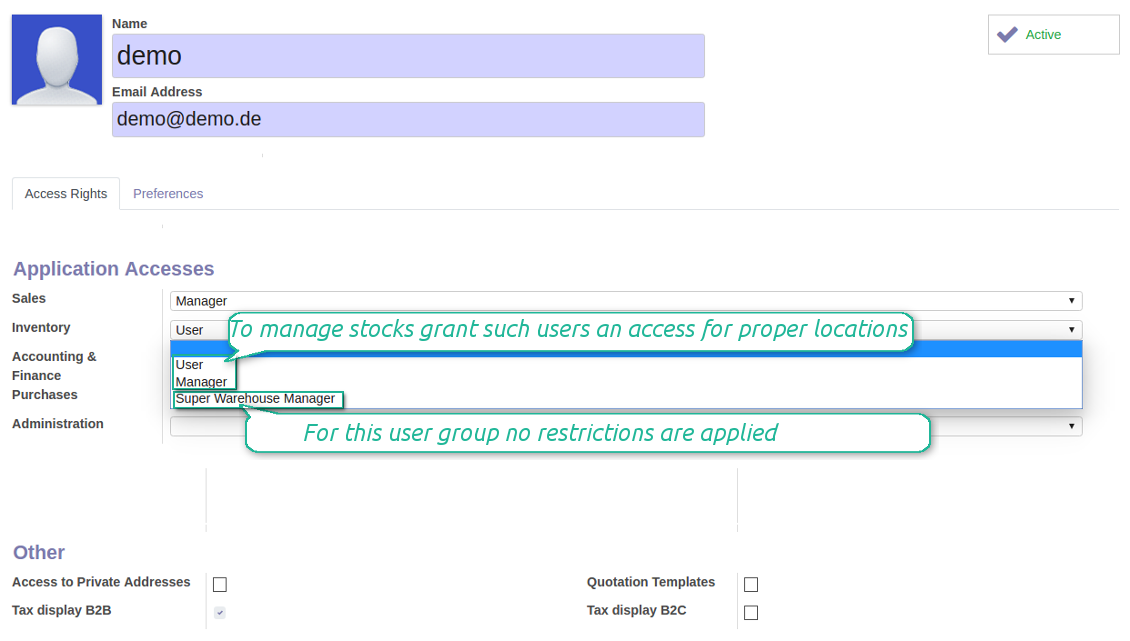
Compatible with standard features
The app supports multi companies' environment.
Module does what it says it does and great support
This module is done well and comes with great support. I faced a couple of issues but Alex was patiently helped me. Highly recommended.
Great Simple Module
Great Module, actually does what it's supposed in a very simple manner.
Configuration and Installation Tips for Stocks Access Rules Odoo v.12
Installation and uage tips
- After installation do not forget to assign at least one user to a location. If you left a field "Accepted Users" empty, such a location and related stocks would be visible for everybody
- Use the module only for internal locations. Otherwise, a user might loose control for certain actions like sales confirmation
- Each time this module is updated, Odoo tries to remove standard stock rules, e.g. 'Location multi-company'. It is necessary to avoid their recovery if 'stock' itself is updated. That's why in your server logs there might be warnings that a certain rule is not available for unlink. Those warnings do not influence Odoo work
Bug reporting
In case you have faced any bugs or inconsistent behavior, do not hesitate to contact us. We guarantee to provide fixes within 60 days after the purchase, while even after this period we are strongly interested to improve our tools.
No phone number or credit card is required to contact us: only a short email sign up which does not take more than 30 seconds.
Please include in your request as many details as possible: screenshots, Odoo server logs, a full description of how to reproduce your problem, and so on. Usually, it takes a few business days to prepare a working plan for an issue (if a bug is confirmed) or provide you with guidelines on what should be done (otherwise).
Public features requests and module ideas (free development)
We are strongly motivated to improve our tools and would be grateful for any sort of feedback. In case your requirements are of public use and might be efficiently implemented, the team would include those in our to-do list.
Such a to-do list is processed on a regular basis and does not assume extra fees. Although we cannot promise deadlines and final design, it might be a good way to get desired features without investments and risks.
No phone number or credit card is required to contact us: only a short email sign up which does not take more than 30 seconds.
The technical core to synchronize your cloud storage solution with Odoo
379€The tool to build deep and structured knowledge base for internal and external use. Knowledge System. KMS
298€The tool for time-based service management from booking appointment to sale and reviews
398€The tool to automatically synchronize Odoo attachments with OneDrive files in both ways
468€The tool to configure variant prices based on attributes coefficients and surpluses
98€The tool to administrate vendor data about products, prices and available stocks
98€