Sale Order Approval Check Lists v.12
The tool to make sure a sale order is ready for the next stage
Check lists per sales team and order state
As a result when a sale order has an assigned team and gets its state updated, a check list would be automatically prepared.
How check list points might be missed
Often an order state change does not require fulfilment of all requirements. For example, when you cancel a sale it seems unreasonable to approve customer credibility.
In such a case you should merely define states moving to which doesn't need confirmation. It is possible to do right under the check list settings on a team form.
One of important use cases is also the state 'Quotation sent'. Sometimes, approval is required for an order confirmation but not for its forwarding to a client. This step might be even missed. In that situation you should define the same check points for the states 'Quotation' and 'Quotation Sent', while 'Quotation Sent' should be added as a no-checklist-required step.
Screenshots
Sale team checklist settings
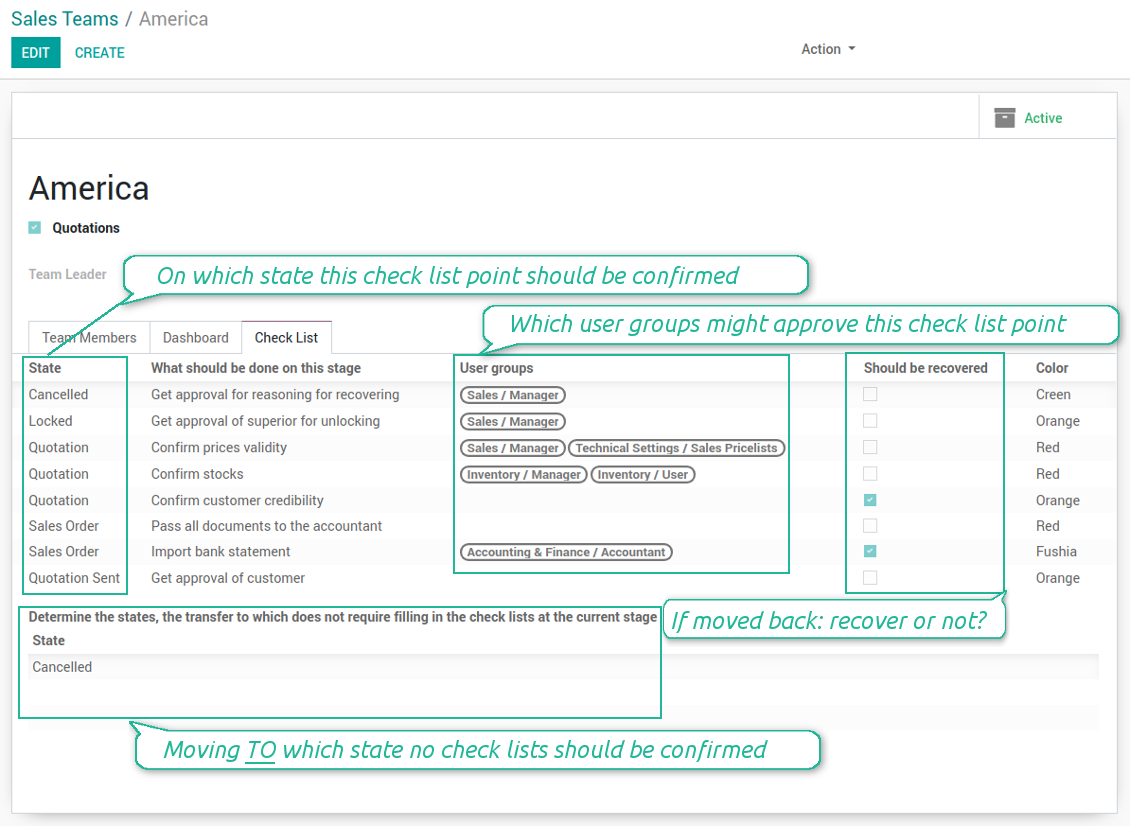
Check list is unique per order state and team
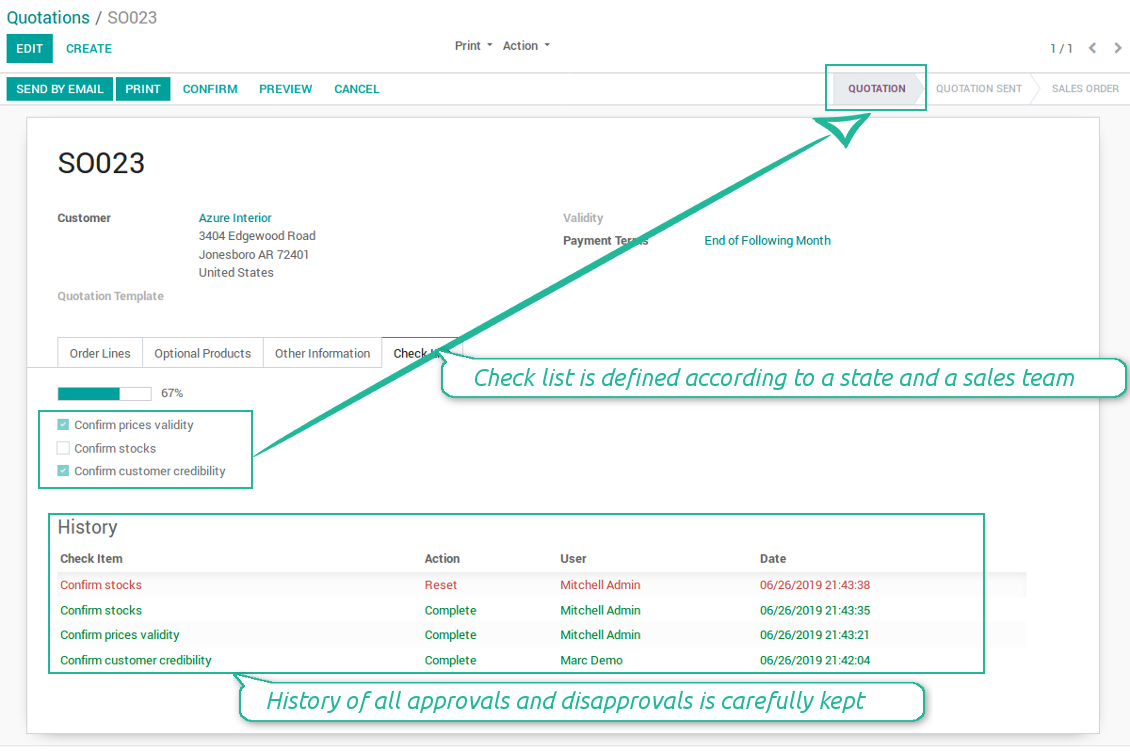
Sale order multi approval flow
Since the tool let assign user groups for each checklist line, you may force various employees to take part in a sale evolvement. In such a way it is guaranteed that all actions are done and carefully checked.
When Odoo would warn salespersons to confirm check lists
Odoo will scan check lists as soon as a user tries to change sale state. In particular it happens when:
- A user tries to confirm an order ('Quotation' > 'Sale Order' and 'Quotation Sent' > 'Sale Order').
- A user locks ('Sale order' > 'Locked') or unlocks ('Locked' > 'Sale order') a sale.
- A user prints or sends a draft quotation ('Quotation' > 'Quotation Sent').
- A user cancels a quotation (any state > 'Cancelled') or re-set cancelled quotation ('Cancelled' > 'Quotation').
Surely, you are not obliged to have a check list for each state. Scanning of empty checklist is always considered as successful.
Besides, if you had custom stages, transitions to those would be also taken into account.
Screenshots
Approval involves various user roles
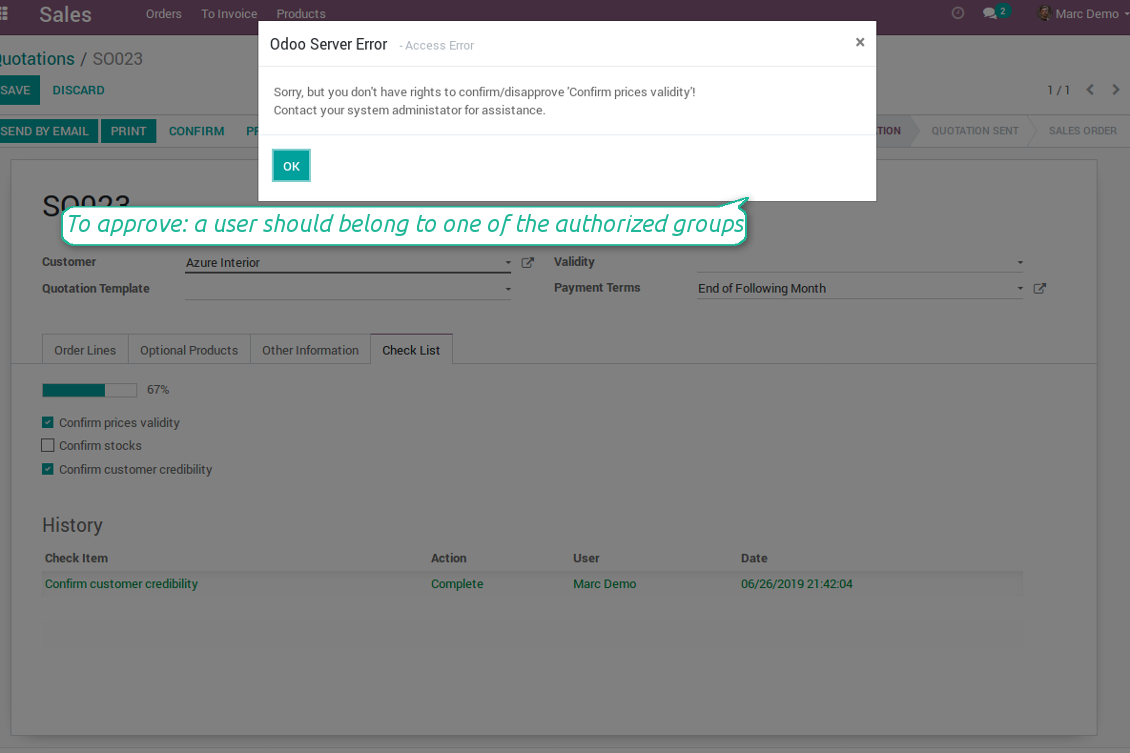
Quotation state can't be changed until checklist is confirmed
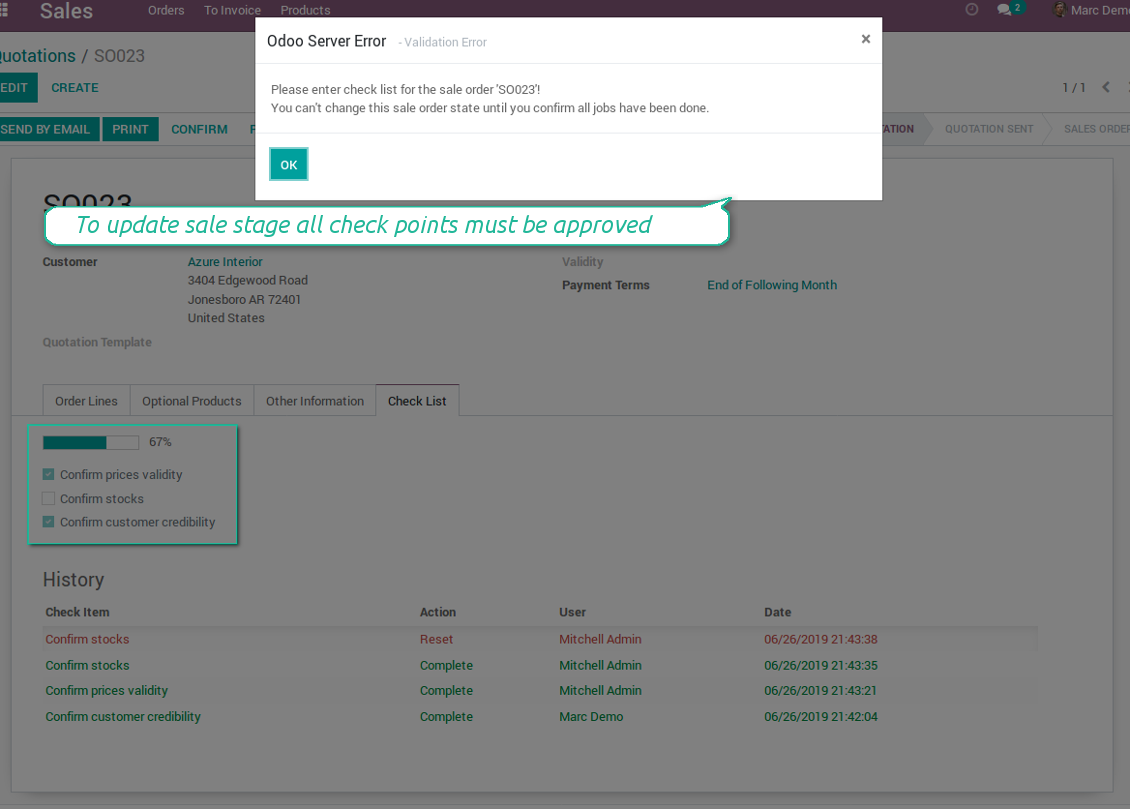
Odoo scans check list progress for any attempt of state update
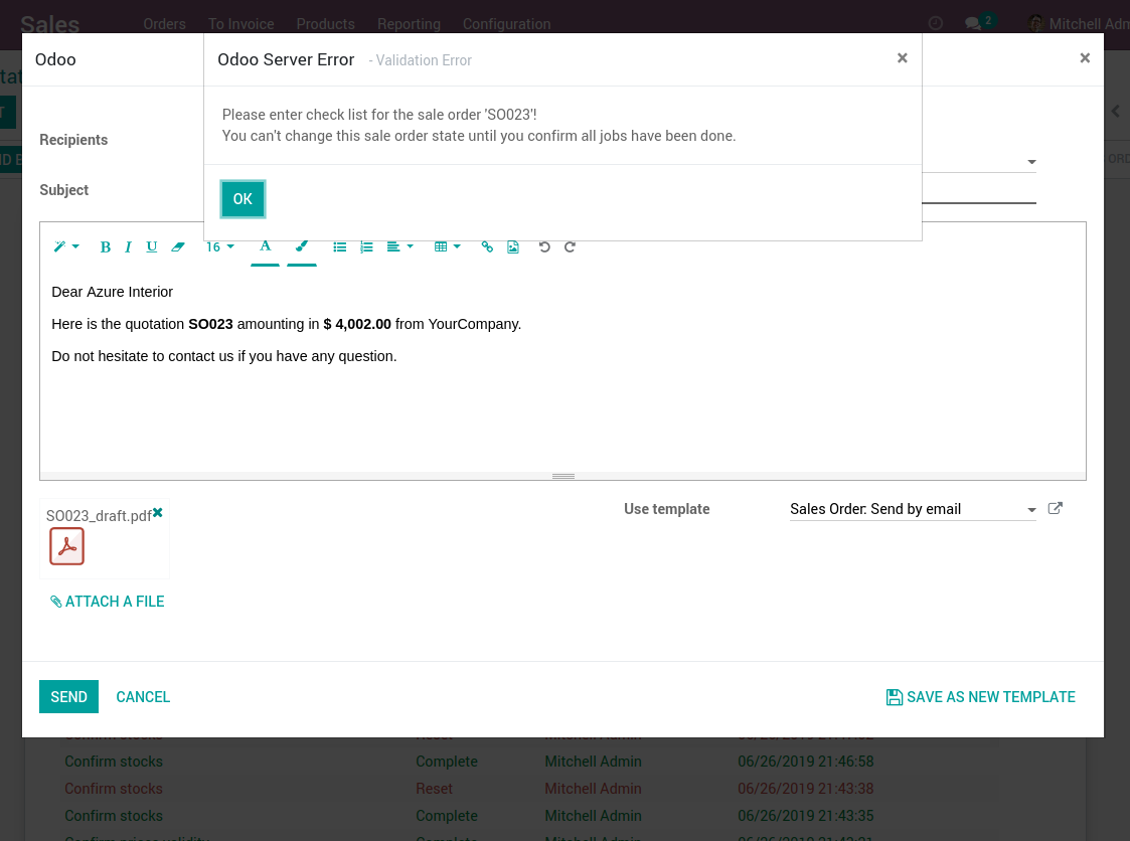
Approval history
Indicative checklist to-do
Screenshots
Check lists to-do on tree views
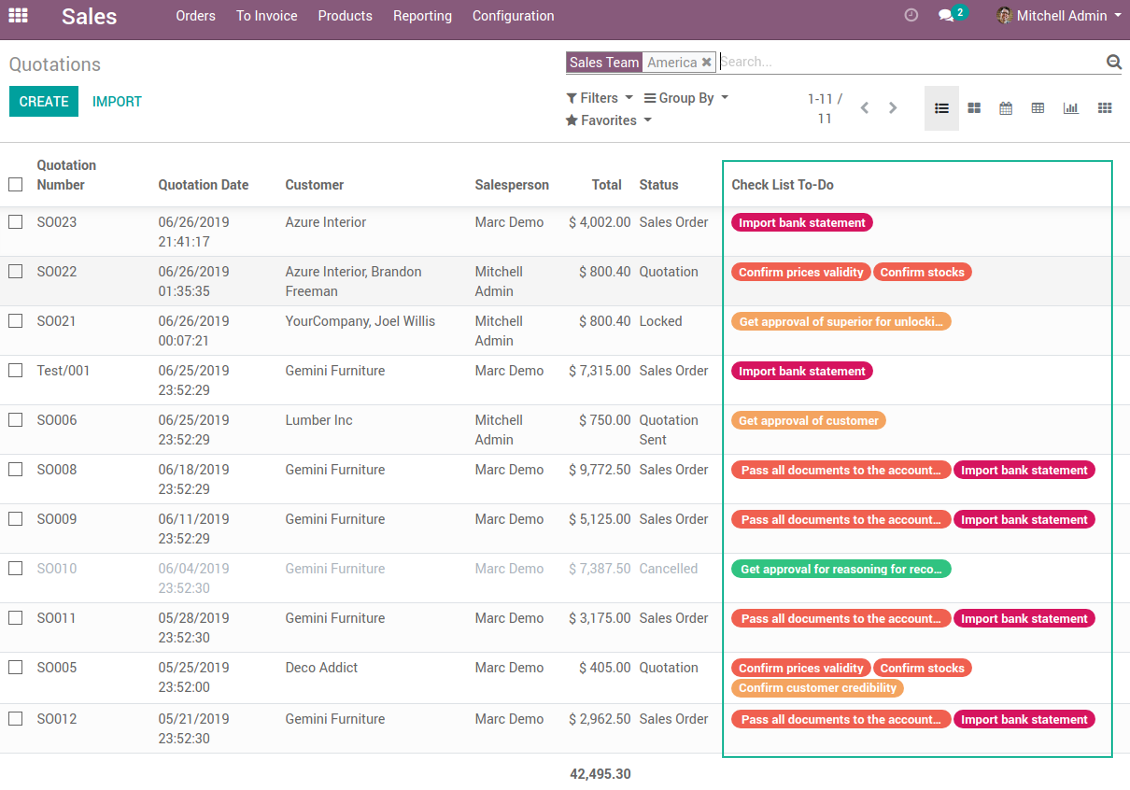
Search orders by check point to be done
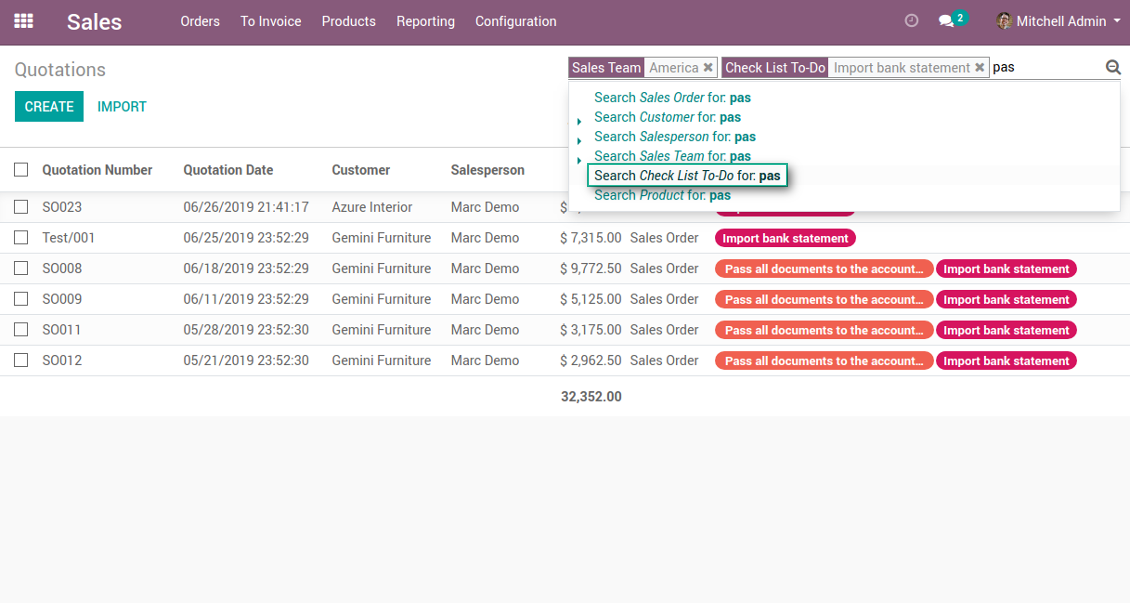
Super checklist user
In such a case you should assign the super check list access level for yourself or for any responsible manager. A user with such rights would be able both to change an order sate without approving check list and confirm any check point disregarding security restrictions.
Screenshots
Super checklist user has full rights for any check list
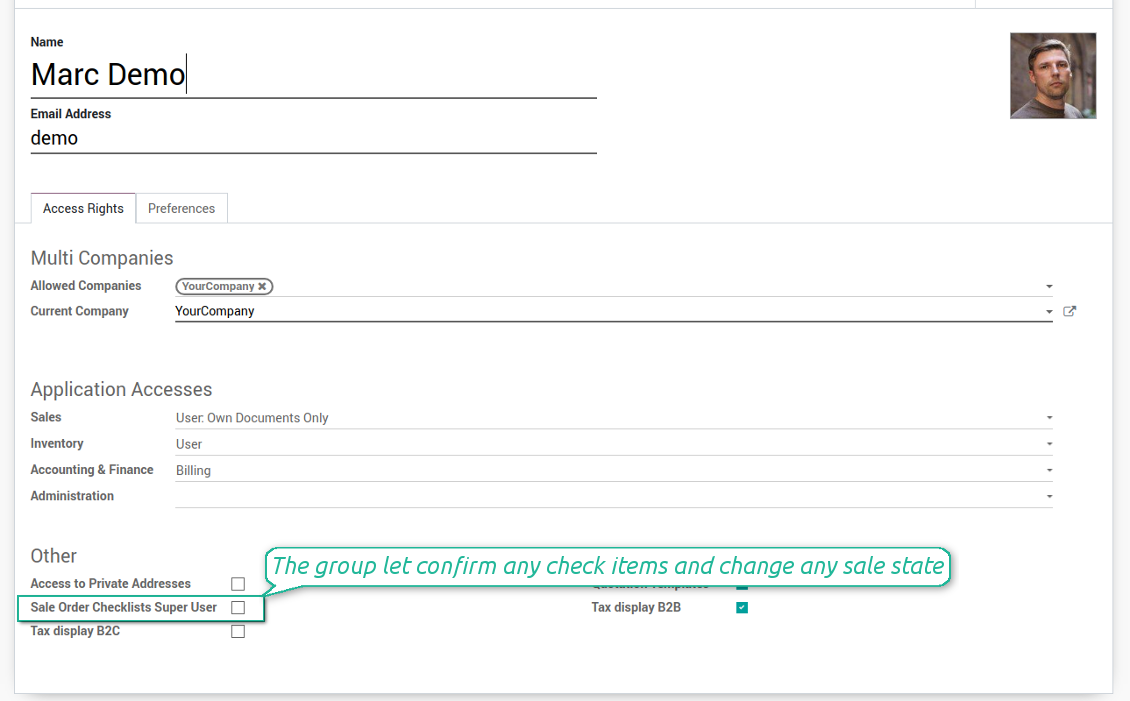
Bug reporting
If you encounter bugs or inconsistent behavior, do not hesitate to contact us. We guarantee to provide fixes within 60 days of purchase and are intensely interested in improving our tools even after this period.
You do not need a phone number or credit card to contact us. You should only pass a short email sign-up, which does not take more than 30 seconds.
Please include as many details as possible in your request: screenshots, Odoo server logs, a full description of how to reproduce your problem, and so on. Usually, it takes a few business days to prepare a working plan for an issue (if a bug is confirmed) or provide you with guidelines on what should be done (otherwise).
Public features requests and module ideas (free development)
We are strongly motivated to improve our tools and would be grateful for any feedback. If your requirements are of public use and might be efficiently implemented, the team will include those in our to-do list.
Such a to-do list is processed regularly and does not assume extra fees. Although we cannot promise deadlines and final design, it might be a good way to get desired features without investments and risks.
You do not need a phone number or credit card to contact us. You should only pass a short email sign-up, which does not take more than 30 seconds.
The technical core to synchronize your cloud storage solution with Odoo
398€The tool to build deep and structured knowledge base for internal and external use. Knowledge System. KMS
398€The tool for time-based service management from booking appointment to sale and reviews
398€The tool to set up KPI targets and control their fulfillment by periods
The tool to automatically synchronize Odoo attachments with OneDrive files in both ways
487€The tool to automatically synchronize Odoo attachments with Google Drive files in both ways
487€The tool to make sure required jobs are carefully done on this pipeline stage
The tool to calculate sale trends and make prediction for future sales statistically. Sales Forecast
88€