Recurring Activities v.12
The tool to plan and generate recurring activities according to the flexible timetable rules
Recurrent activity for any existing Odoo object
Each activity recurring rule represents a template where you can define:
- Target document: the partner 'John Brown', the Opportunity 'Quote for 100 chairs', the order 'SO012-2019', etc.;
- Responsible user;
- Regularity: when and how frequent an activity should be repeated;
- Deadline period: an activity creation date plus specified period in days (use the field 'Deadline in x Days');
- Notes.
Screenshots
Plan a recurring activity for any task with any regularity
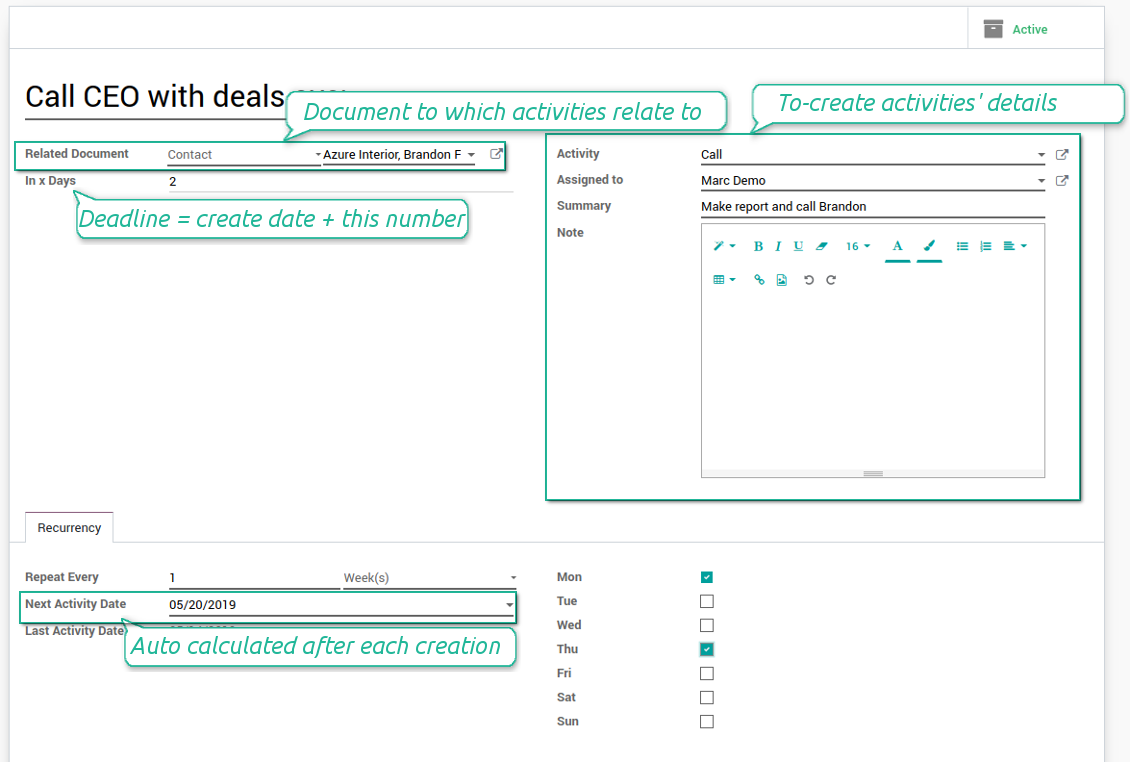
Rules for scheduled activities is available from the Systray
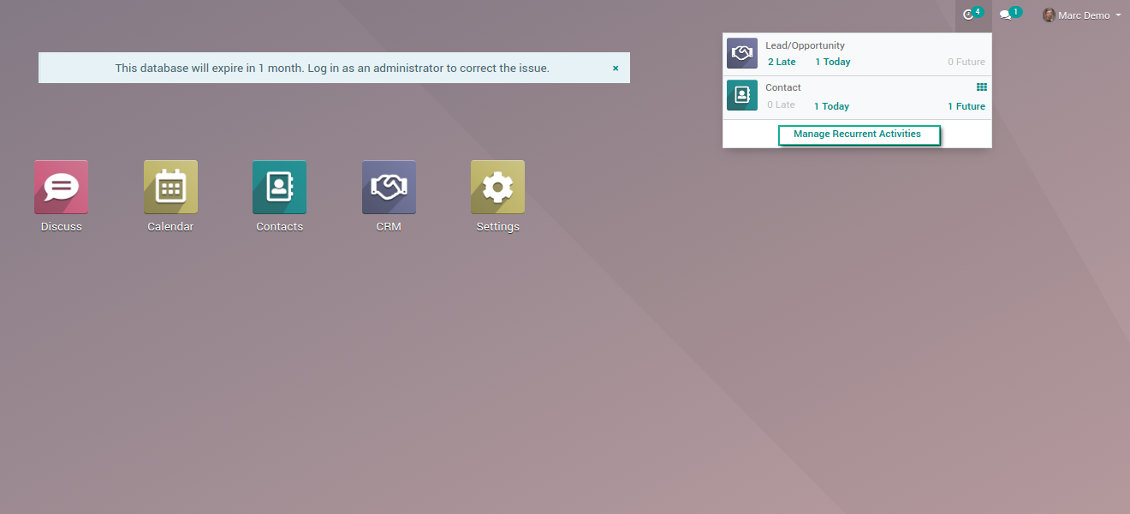
Have an unlimited number of rules for repeated activities
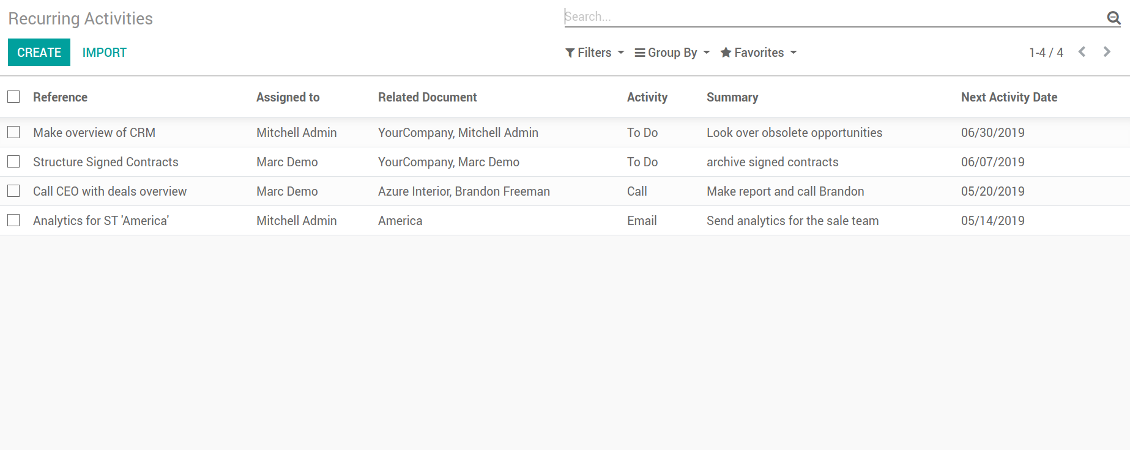
Configurable recurrence
How flexible recurrence might be
- By days: generate an activity every day, each 5 days, each 181 days
- By weeks: assign a task on definite week days (e.g. on Mondays and Thursdays) each week or each 2,3,7,... weeks
- By months:
- For the first month day
- For the last month day
- For the exact date, e.g. the 16th
- For a definite weekday, for instance, the first Monday, the last Friday, or the third Tuesday
- By years: on an exact year day, e.g. on the first of September each year
Screenshots
Repeat an activity each month in a proper day
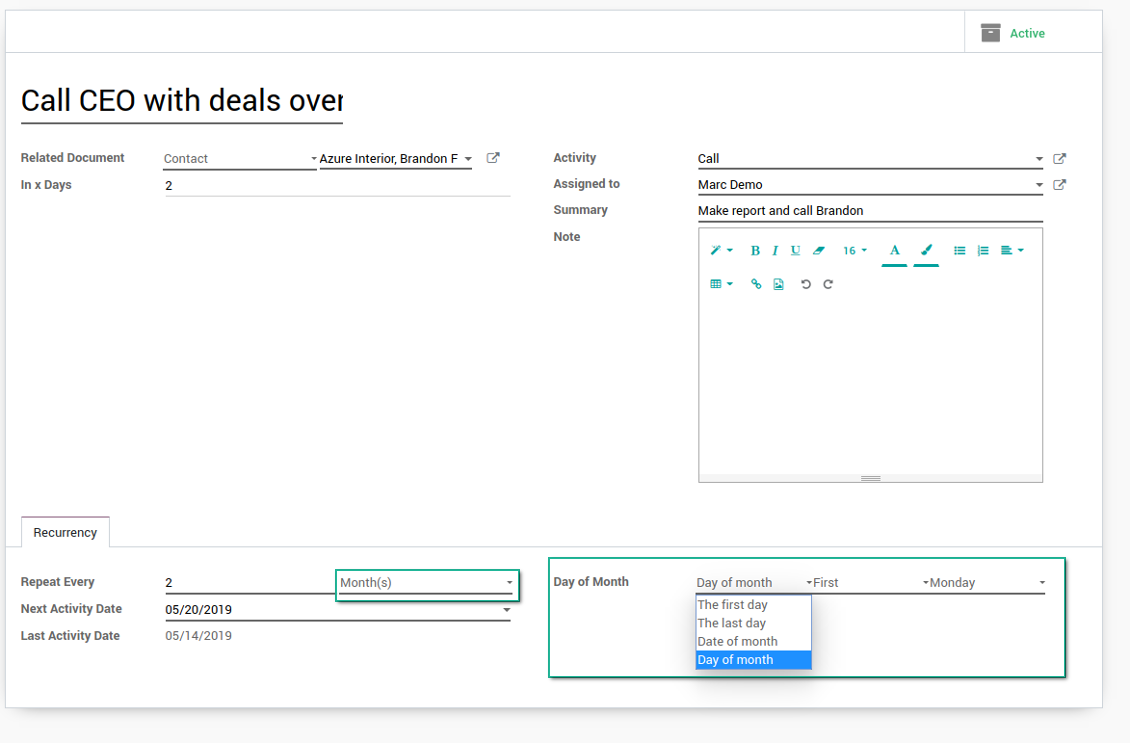
Recurring activities planned by days
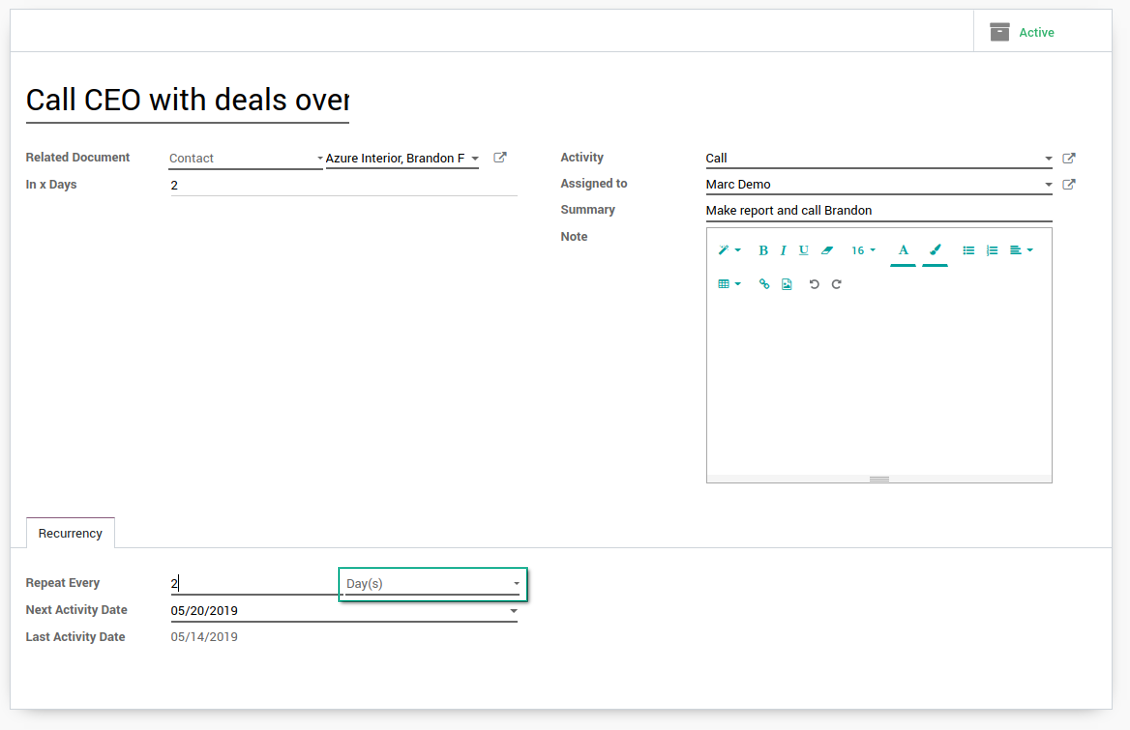
Plan regular activities per years
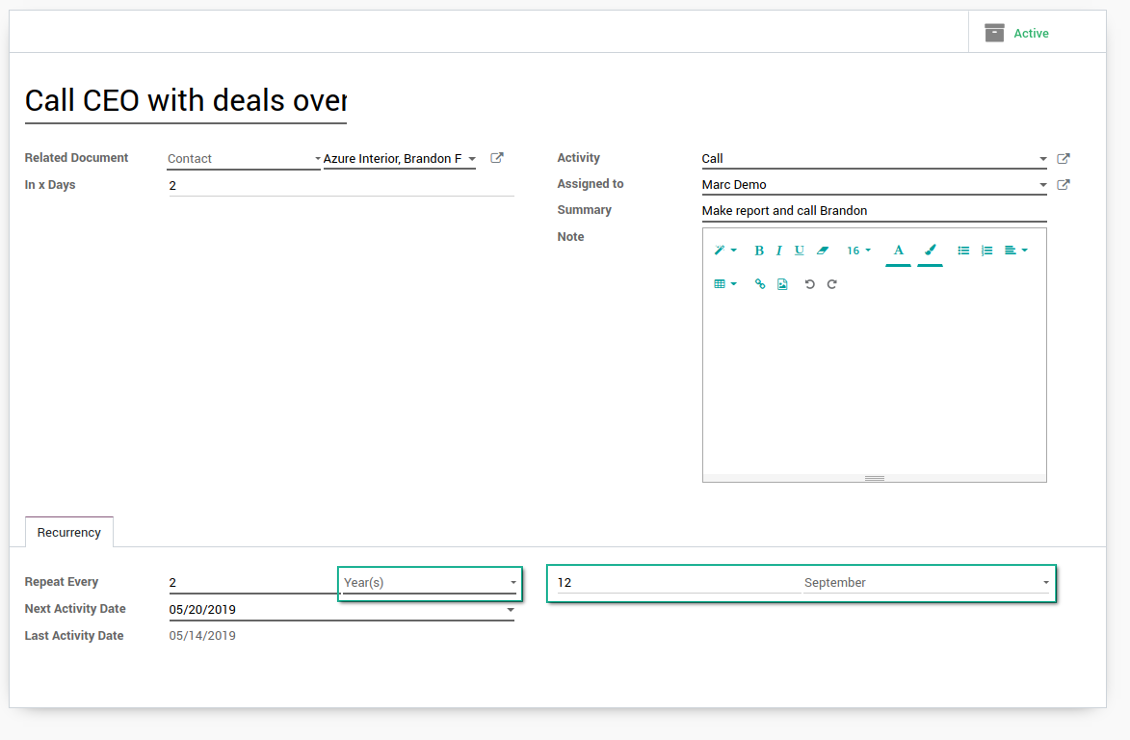
Secured activities
Access for activity recurrence rules
- Any internal user has right to observe own recurring activities
- Users with the right 'Only Own Recurrent Activities' may create, update and unlink recurring activities related to their users
- Users with the right 'All Recurrent Activities' or with the right 'Administration > Access Rights' have full rights for all rules
Screenshots
Security for scheduled activities' rules
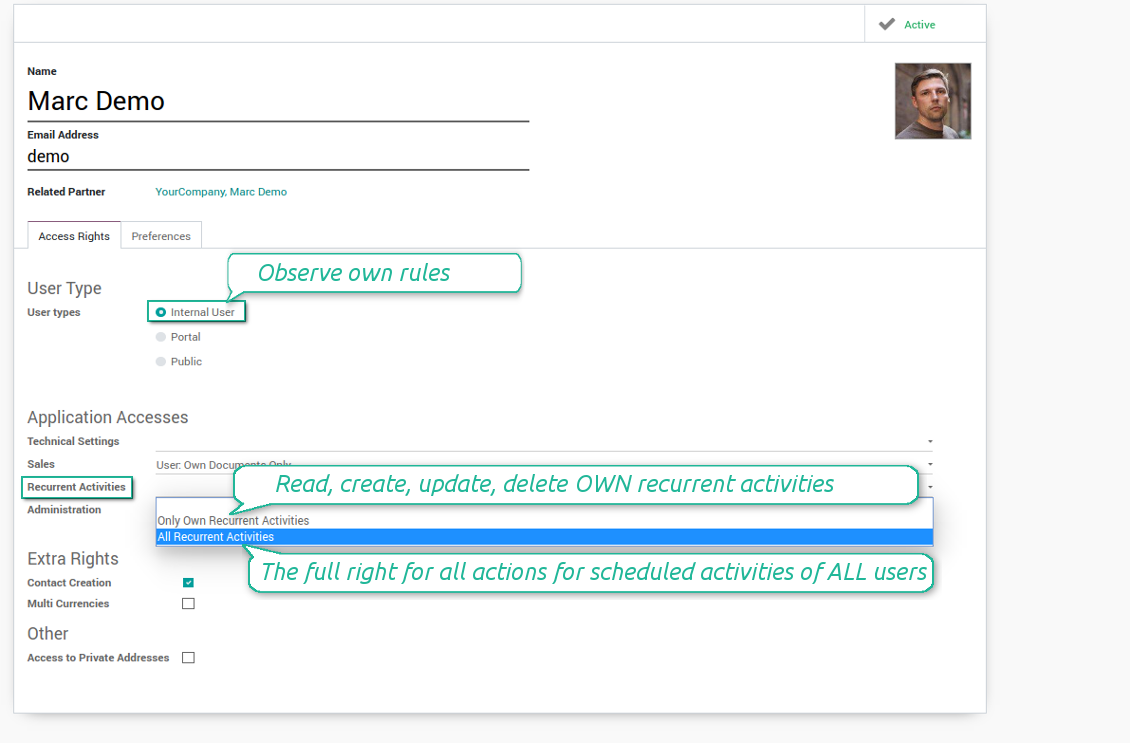
Configuration and Installation Tips for Recurring Activities Odoo v.12
Scheduled job (cron)
By default Odoo checks repeated activities every day early in the morning. You can change it. To that end go to:
- Settings > Technical > Automation > Scheduled Actions > Recurrent Activities
Bug reporting
If you encounter bugs or inconsistent behavior, do not hesitate to contact us. We guarantee to provide fixes within 60 days of purchase and are intensely interested in improving our tools even after this period.
You do not need a phone number or credit card to contact us. You should only pass a short email sign-up, which does not take more than 30 seconds.
Please include as many details as possible in your request: screenshots, Odoo server logs, a full description of how to reproduce your problem, and so on. Usually, it takes a few business days to prepare a working plan for an issue (if a bug is confirmed) or provide you with guidelines on what should be done (otherwise).
Public features requests and module ideas (free development)
We are strongly motivated to improve our tools and would be grateful for any feedback. If your requirements are of public use and might be efficiently implemented, the team will include those in our to-do list.
Such a to-do list is processed regularly and does not assume extra fees. Although we cannot promise deadlines and final design, it might be a good way to get desired features without investments and risks.
You do not need a phone number or credit card to contact us. You should only pass a short email sign-up, which does not take more than 30 seconds.
The technical core to synchronize your cloud storage solution with Odoo
398€The tool to build deep and structured knowledge base for internal and external use. Knowledge System. KMS
398€The tool for time-based service management from booking appointment to sale and reviews
398€The tool to automatically synchronize Odoo attachments with OneDrive files in both ways
487€The tool to automatically synchronize Odoo attachments with Google Drive files in both ways
487€