Cloud Storage Solutions v.12
The technical core to synchronize your cloud storage solution with Odoo
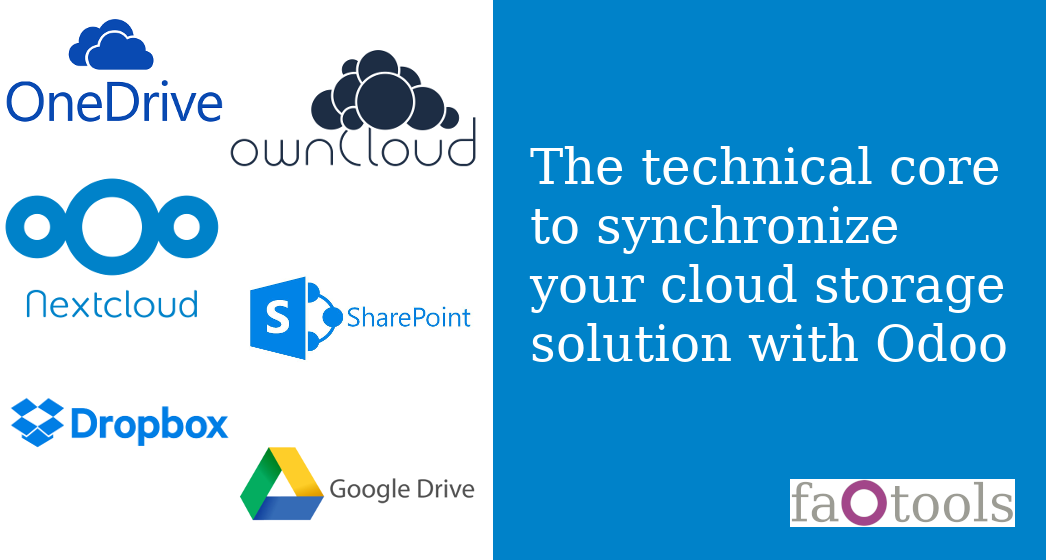
Odoo document system is clear and comfortable to use. However, it is not especially designed to work with files as specific cloud storage solutions like OneDrive, Google Drive, OwnCloud, and DropBox do. To process attachments users need to download a file, to change it, and to upload back. Documents are not synced locally and Odoo doesn't have powerful previewers and editors. Specific cloud storage clients don't have such disadvantages.
This tool is a technical core to provide logic of automatic and bilateral files synchronization between Odoo and your cloud storage solution. It is not of use without a real client app.
- Its price is 487€.
- Its price is 487€.
- Its price is 487€.
- Its price is 487€.
Automatic integration
Synced attachments are physically kept only in a cloud storage, what increases Odoo interface performance. Simultaneously, you can open documents from Odoo in a second.
Bilateral sync
Sync any documents you like
Typical use cases
- Projects: automatically forward all project-related documents to clouds to share those with a customer as a cloud link.
- Customers: add all partner files in a single directory available both from Odoo and from your cloud storage solution. Modify those using default cloud editors and access them when working in Odoo.
- Employees: gather all files by this employee in a single cloud folder: photos, document scans, contracts. Access and upload those from Odoo and clouds alternatively.
- Opportunities: carefully store all specifications, requirements and any file which would let you make a good offer.
- Orders: keep all printings and contracts in clouds with simple availability from Odoo.
Easy accessible files
Sync logs in Odoo
Default folders for documents
Applicable to all Odoo apps
Besides, the tool doesn't contradict standard Odoo features. Thus, it is fully compatible with Odoo reporting and mailing. In particular, the reports 'always reload' feature and messages and mass mailing attachments would work properly.
Bug reporting
If you encounter bugs or inconsistent behavior, do not hesitate to contact us. We guarantee to provide fixes within 60 days of purchase and are intensely interested in improving our tools even after this period.
You do not need a phone number or credit card to contact us. You should only pass a short email sign-up, which does not take more than 30 seconds.
Please include as many details as possible in your request: screenshots, Odoo server logs, a full description of how to reproduce your problem, and so on. Usually, it takes a few business days to prepare a working plan for an issue (if a bug is confirmed) or provide you with guidelines on what should be done (otherwise).
Public features requests and module ideas (free development)
We are strongly motivated to improve our tools and would be grateful for any feedback. If your requirements are of public use and might be efficiently implemented, the team will include those in our to-do list.
Such a to-do list is processed regularly and does not assume extra fees. Although we cannot promise deadlines and final design, it might be a good way to get desired features without investments and risks.
You do not need a phone number or credit card to contact us. You should only pass a short email sign-up, which does not take more than 30 seconds.
The tool to build deep and structured knowledge base for internal and external use. Knowledge System. KMS
The tool for time-based service management from booking appointment to sale and reviews
398€The tool to automatically synchronize Odoo attachments with OneDrive files in both ways
487€The tool to automatically synchronize Odoo attachments with Google Drive files in both ways
487€The tool to automatically synchronize Odoo attachments with OwnCloud / NextCloud files in both ways
487€The tool to automatically synchronize Odoo attachments with DropBox files in both ways
487€